How Can We Help?
You can test this NFT WordPress plugin in ropsten, rinkeby, kovan and goerli test networks for free.
Ropsten
Use the 0xC8eF2d778e30405Ed95e4E3c9Cbcd9af9f82289F contract to call the mint or mintTo function to mint your test token on the ropsten test network
Rinkeby
Use the 0xC8bD7caD74DfdeB410793e461aA981f973b403C3 contract to call the mint or mintTo function to mint your test token on the rinkeby test network
Kovan
Use the 0xf2604e68c9F5756f3643aA569E5D0520D21a152A contract to call the mint or mintTo function to mint your test token on the kovan test network
Goerli
Use the 0x38a8dd882ff7D2425Cf7ed68EC5D27593Cb49c29 contract to call the mint or mintTo function to mint your test token on the goerli test network
Token minting
- First of all, connect your MetaMask account by pressing the Connect to Web3 button.
- Then choose the mintTo function
- Insert address to mint token to. The _to (address) parameter. It should be your hot wallet address configured on the plugin settings page
- Choose your token ID. The _tokenId (uint256) parameter. Try several different values if failed. The value you have chosen can be already taken.
- Press the Write button and sign a transaction with MetaMask.
- Wait till your minting transaction is mined and check your hot wallet ERC721 transfers tab on the etherscan.io site. You should see your newly minted token transaction and ID there.
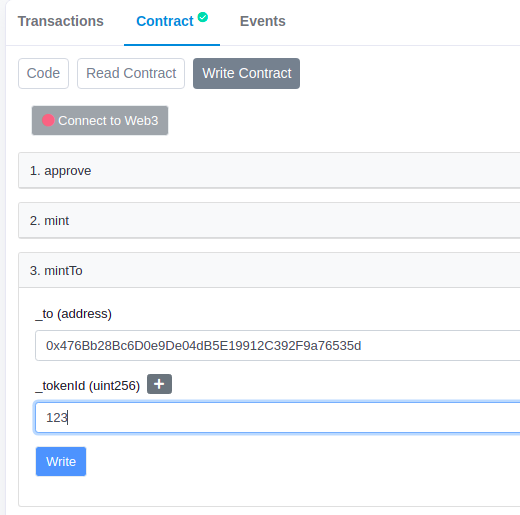
NFT Token product configuration
Open your NFT token WooCommerce product edit page in the admin or vendor dashboard and choose the Cryptocurrency tab.
For the admin dashboard you’ll see something like this:
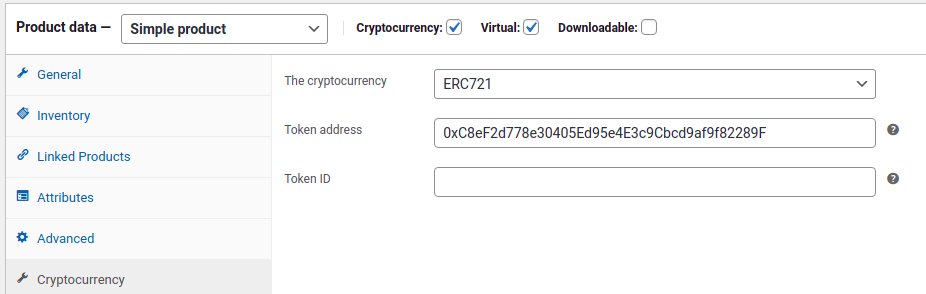
For The cryptocurrency dropdown list choose the ERC721 option. Then enter one of the testing smart contract addresses listed above in the Token address field. And your newly minted token ID in the Token ID field.
A comma separated list of token IDs can be entered here. It is an advanced technique to sell limited collection cards for example.
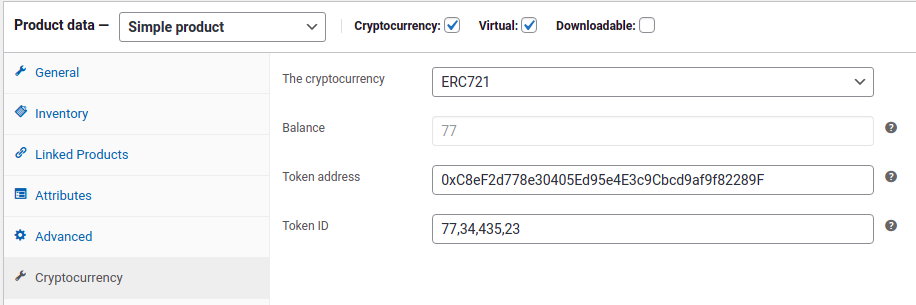
A new disabled Balance field with value of token IDs from the list entered that are present on your balance actually.
If non-existent token IDs are entered, the Balance field would not be displayed at all.
For the NFT token product it is also important to check the Sold individually checkbox under the Inventory tab. It prevents customers to try to buy more then one the same NFT token at once, which is impossible for non-fungible tokens.
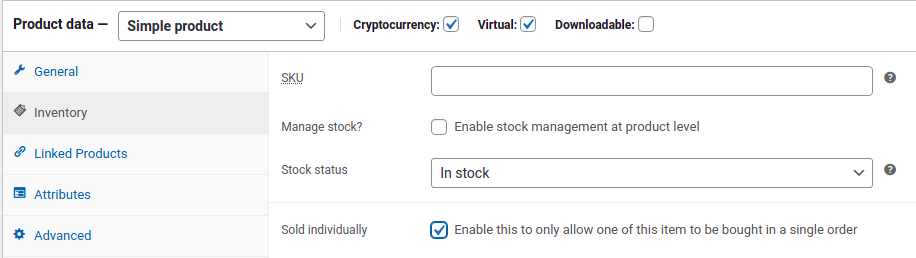
Save product as usual and try to buy it. After successfull payment confirmation, token should be sent to your wallet entered on the Checkout page automatically.