Warning! It is just a demo wallet for the Ethereum Wallet WordPress development plugin for ERC20 and NFT tokens balance check and send/recieve. Do not use it for significant amount of Ether or tokens.
You need to be logged in to use this ethereum wallet.
Your account address
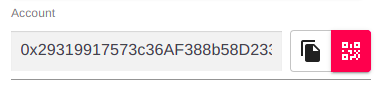
Use the [ethereum-wallet-account] shortcode to display it
- label attribute can be used to change the default label displayed:
[ethereum-wallet-account label="Account"] - nolabel attribute set to “yes” hides label completely:
[ethereum-wallet-account nolabel="yes"]
Check Ethereum Wallet Balance
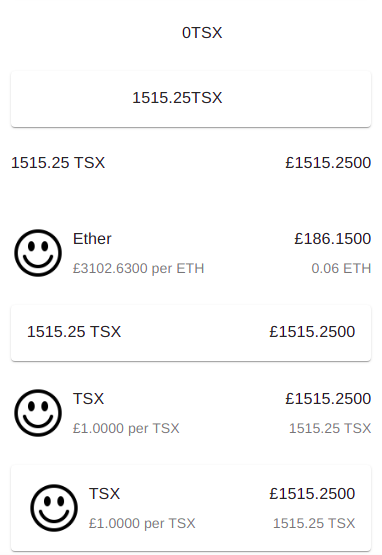
Use the [ethereum-wallet-balance] shortcode to display it.
- Add the
displayfiat="1"attribute to display the calculated fiat balance, - The
tokeniconpath="https://example.com/wp-content/uploads/2017/01/ETH.png"attribute to display a nicely formatted output with icon, and - The
paper="1"attribute to surround it in panel box:
[ethereum-wallet-balance displayfiat="1" tokeniconpath="https://example.com/wp-content/uploads/2017/01/ETH.png" paper="1"].
You can buy Ether with service like binance.com
ERC20 Token balance – Ethereum Wallet
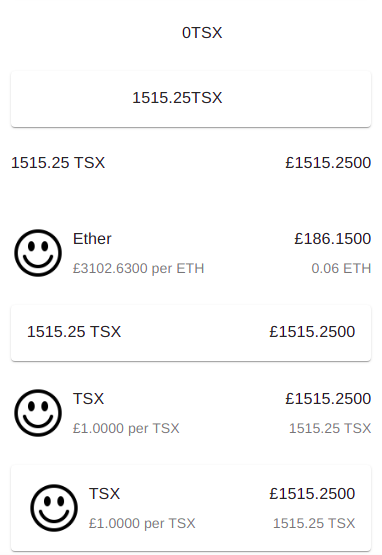
Use the [ethereum-wallet-balance tokenname="TSX" tokenaddress="0xe762da33bf2b2412477c65b01f46d923a7ef5794"] Ethereum Wallet development shortcode to display it accordingly
You can buy some TSX tokens to fully test the process: Buy TSX tokens.
- Use
tokendecimalsattribute to configure the desired digits after the decimal separator count:[ethereum-wallet-balance tokendecimals="2" tokenname="TSX" tokenaddress="0xe762da33bf2b2412477c65b01f46d923a7ef5794"] - Use
tokendecimalcharattribute to configure the desired decimal separator character:[ethereum-wallet-balance tokendecimalschar="," tokenname="TSX" tokenaddress="0xe762da33bf2b2412477c65b01f46d923a7ef5794"]
Token fiat balance
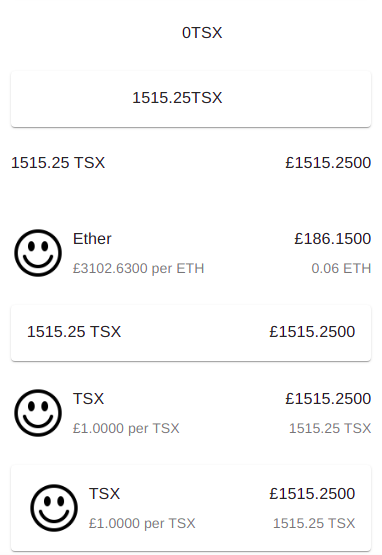
Use the [ethereum-wallet-balance tokenname="TSX" tokenaddress="0xe762da33bf2b2412477c65b01f46d923a7ef5794" tokenwooproduct="400" displayfiat="1"] shortcode to display it
You can buy some TSX tokens to fully test the process: Buy TSX tokens.
The tokeniconpath attribute turns it to a more sophisticated widget with token icon:
[ethereum-wallet-balance tokensymbol="TSX" tokenname="Test Coin" tokenaddress="0x6Fe928d427b0E339DB6FF1c7a852dc31b651bD3a" tokenwooproduct="123" displayfiat="1" tokeniconpath="https://example.com/icons/BTC.png" paper="1"].
NFT Tokens list
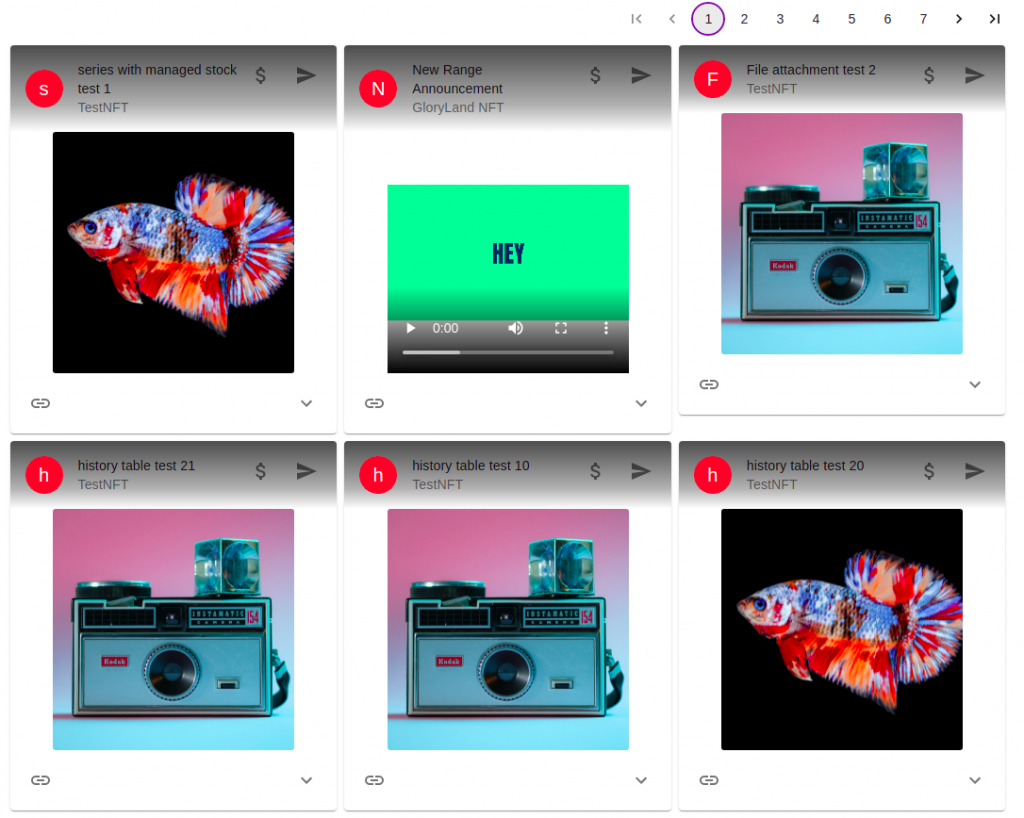
Use the [ethereum-wallet-nft columns="3" rows="2"] shortcode to display tokens of the current user.
Your NFT Tokens
Or, alternatively, you can use the [ethereum-wallet-nft columns="3" rows="2" account="0x6975be450864c02b4613023c2152ee0743572325"] form to display tokens for an account specified. See the Ethereum Wallet NFT Extension for a demo please.
The
updatetimeoutattribute specified in seconds can help to reduce the API usage.
Send form – Ethereum Wallet
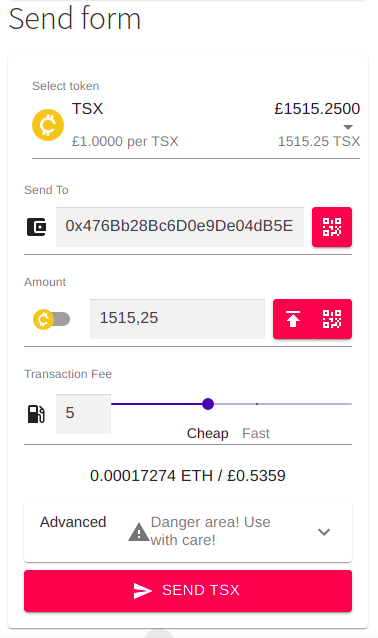
Use the [ethereum-wallet-sendform] Ethereum Wallet shortcode to display it
tokenslist attribute can contain a single allowed token address or a comma separated list of allowed token addresses.
Last transactions history
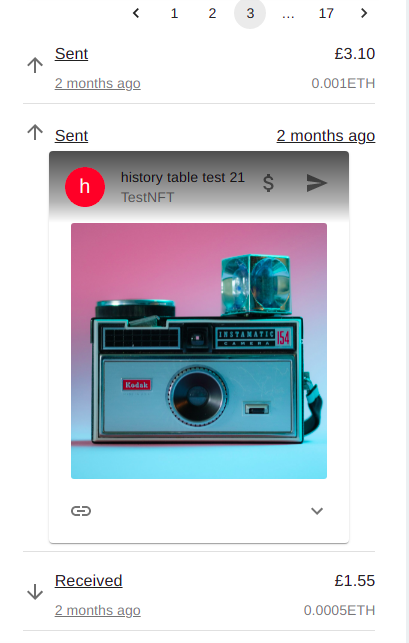
Use the [ethereum-wallet-history direction="inout"] shortcode to display it
The direction attribute can have values:
into show only input transactions,outto show only output transactions, orinoutto show both input and output transactions. Used by default.
New account creation
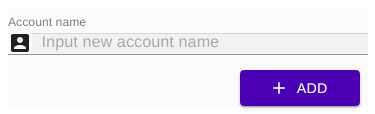
Use the [ethereum-wallet-account-management-create] Ethereum Wallet shortcode to display it
List accounts
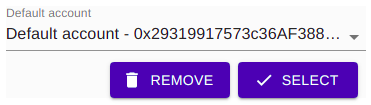
Use the [ethereum-wallet-account-management-select] shortcode to display the accounts list and default account selection form
Import private key
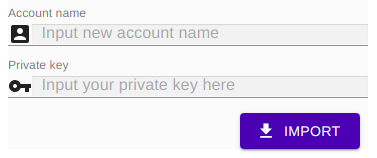
Use the [ethereum-wallet-account-management-import] Ethereum Wallet shortcode to display the private key import form
Export ethereum wallet private key

Use the [ethereum-wallet-account-management-export] shortcode to display the private key export form
Leaderboard
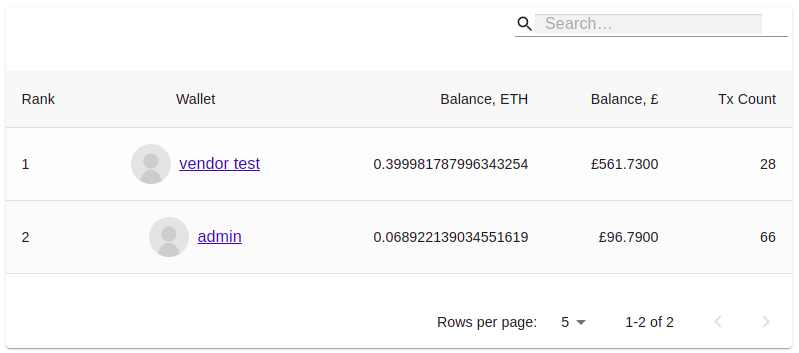
Use the [ethereum-wallet-accounts-table] shortcode to display the active users leaderboard.
tokenaddressattribute forces this table to display token balances instead of the Ethermintokenamountattribute forces this table to display users with token balances greater or equal to themintokenamountvalue setTools/Ethereum Walletsubmenu can be used to manually recalculate user account balances