Description
You can buy the Testcoin TSX token for real money like USD or for Bitcoin to test the Cryptocurrency Product for WooCommerce plugin in action.
The Testcoin TSX token is an Ethereum ERC20 token that is also used to test the Ethereum ICO WordPress plugin.
The WooCommerce Input Quantity Total Cost WordPress Plugin is used for this demo product to allow the total sum input.
Cryptocurrency Product for WooCommerce is the only one WooCommerce plugin that allows you to sell Ether or any ERC20/ERC777/ERC223 token for fiat money like USD, EUR, … or any cryptocurrency, like bitcoin, litecoin, dogecoin or any other WooCommerce supports. You can sell your ERC20 tokens for USD, EUR, or even Ether or another ERC20 token by using the Ether and ERC20 tokens WooCommerce Payment Gateway plugin.
It can be a valuable addition to your ICO strategy with the Ethereum ICO ERC20 token WordPress plugin!
Features
FREE
- Sell Ether for any WooCommerce supported currency
- Your customer can buy Ether just like any other product in WooCommerce
- The
Ethereum addressrequired input field is added to the Checkout page for all Cryptocurrency products - Custom user meta key can be configured to fill the
Ethereum addressfield automatically. With a plugin like Ultimate Member you can configure your registration form to include a requiredEthereum addressfield. You can use this address on a checkout page then. - You also can disable the
Ethereum addressfield to restrict user to buy only to the address they provide you on registration. - Friendly admin panel
Ethereum Addressinput field on theAdd new orderpage to send Ether manually from admin panel- Free to use for Ether. No fee.
- The minimum amount of Ether can be set for purchase to protect you from spam purchases
- The quantity increase/decrease step is configured per product
- The Ethereum transaction hash and link is added to the order notes to assist you in corner cases
- Stock availability is auto-managed
- Decimal product quantities can be inputted by users – you can sell 0.5 Ether for example
- The Ethereum Gas price is auto adjusted
- The
Hot walletprivate key is auto generated first time plugin is installed - Previous
Hot walletprivate key is stored in a hidden option object when new one is entered. This feature can save your life, seriously 😉
PRO
Includes all FREE features, plus:
- Sell any
ERC20token for any WooCommerce supported currency - Your customer can buy Ether or
ERC20tokens just like any other product in WooCommerce - Dynamic ETH or ERC20 token price from
Coinmarketcap.com,Cryptocompare.com,Coingecko.comormetals-api.comcan be configured. Set token price in Ether or any other crypto including the token itself, if listed on exchange, or bound it to a gold price - The
Input in store currencyoption: input product price in the store currency like USD, instead of the cryptocurrency selected - The
Input in fixed store currencyoption allows to create product with fixed price like 100$, but with a dynamic amount of cryptocurrency to be sent after this product purchase - The
Ethereum Addressinput box on theAdd new orderpage is pre-populated with an address generated by the Ethereum Wallet plugin if installed - Display base cryptocurrency price for dynamically priced products option
- The ERC20 Dividend Payments WordPress plugin is supported
- Use
Ethereum Node JSON-RPC Endpointsetting for your own Ethereum or Ethereum fork node usage - The WC Vendors Marketplace plugin integration
- The
Expiration periodconfiguration option can be used to set the number of days to wait till mark an order as expired if no payment or blockchain transaction confirmation is detected. It is set to one week (7 days) by default. - The
Require enough Ether on a Checkout page?configuration option can be used to prevent spam orders creation by users with not enough Ether on their balances to pay for it. - Binance Smart Chain (BSC), Polygon (MATIC) and any other EVM-compatible blockchain support
Take a full featured 7 days Trial for the PRO version! The Cryptocurrency Product for WooCommerce Professional plugin 7 days Trial
NFT Add-On
The NFT Add-On is available to sell any non-fungible ERC721 NFT token just like any other product in WooCommerce. To use it, install the Cryptocurrency Product for WooCommerce and then go to Settings > Cryptocurrency Product > Add-Ons > NFT.
Bitcoin Add-On
The Bitcoin Add-On is available to sell Bitcoin just like any other product in WooCommerce. To use it, install the Cryptocurrency Product for WooCommerce and then go to Settings > Cryptocurrency Product > Add-Ons > Bitcoin.
Litecoin Add-On
The Litecoin Add-On is available to sell Litecoin just like any other product in WooCommerce. To use it, install the Cryptocurrency Product for WooCommerce and then go to Settings > Cryptocurrency Product > Add-Ons > Litecoin.
Dash Add-On
The Dash Add-On is available to sell Dash just like any other product in WooCommerce. To use it, install the Cryptocurrency Product for WooCommerce and then go to Settings > Cryptocurrency Product > Add-Ons > Dash.
Dogecoin Add-On
The Dogecoin Add-On is available to sell Dogecoin just like any other product in WooCommerce. To use it, install the Cryptocurrency Product for WooCommerce and then go to Settings > Cryptocurrency Product > Add-Ons > Dogecoin.
ERC20 Dividend Payments Add-On
The ERC20 Dividend Payments Add-On is available to pay holders ERC20 dividends. To use it, install the Cryptocurrency Product for WooCommerce and then go to Settings > Cryptocurrency Product > Add-Ons > Dividends.
Dynamic Price Add-On
The Dynamic Price Add-On is available. Create WooCommerce products dynamically priced as Bitcoin, Gold or any other currency, cryptocurrency or precious metal. Common usecase for the Dynamic Price WordPress Plugin is to implement a manual cryptocurrency delivery. To use it, install the Cryptocurrency Product for WooCommerce and then go to Settings > Cryptocurrency Product > Add-Ons > No-Op.
WC Vendors Marketplace Add-On
The WC Vendors Marketplace Add-On is available to support frontend features on your multi-vendor store. To use it, install the Cryptocurrency Product for WooCommerce and then go to Settings > Cryptocurrency Product > Add-Ons > WC Vendors Marketplace.
WCFM Marketplace Add-On
The WCFM Marketplace Add-On is available to support frontend features on your multi-vendor store. To use it, install the Cryptocurrency Product for WooCommerce and then go to Settings > Cryptocurrency Product > Add-Ons > WCFM Marketplace.
Buy ERC20 tokens for myCred points
There is a use case where you can give your users ability to buy your ERC20 tokens for myCred points they earned on your site earlier.
Use this button to buy demo myCred points to test the buy ERC20 tokens for myCred points feature. Login or register to buy points. You need to buy points here because I need to pay Ethereum transaction fee when I’ll send you TSX tokens later. You need to “buy” TSX tokens for myCred points for that.
Please login to purchase pointsConfiguration
The configuration used for this token product.
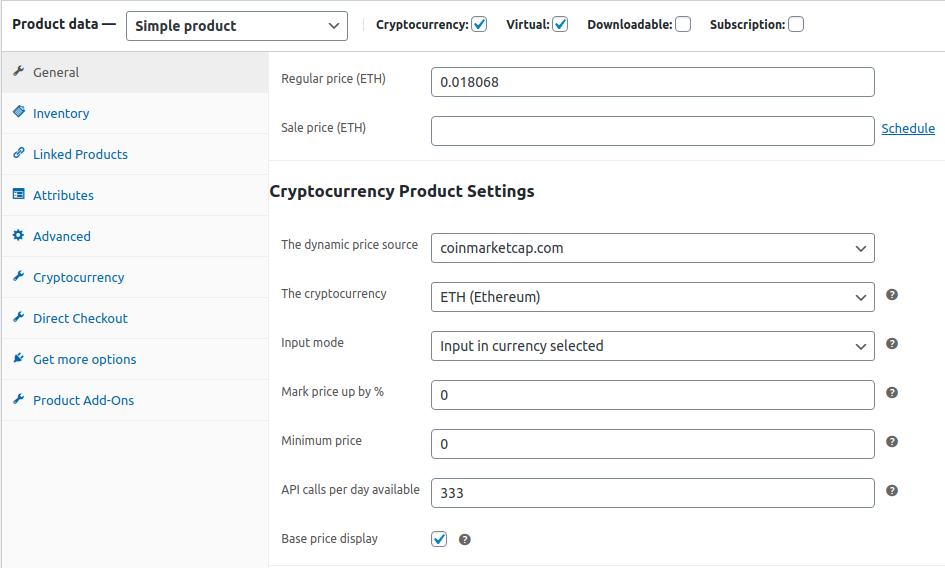
The General tab.
Note that the price is set as a 36136*500/1e9, where 36136 is a gas used by TSX contract to transfer tokens to customer’s address, 500 Gwei is a max gas price to be payed that is configured in plugin settings, and 1e9 is a scaling factor to convert it to Ether.
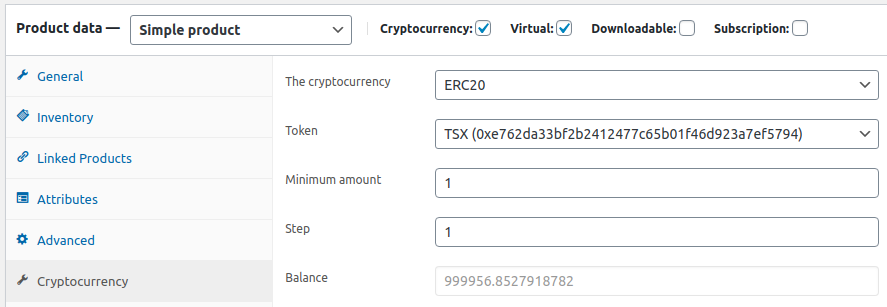

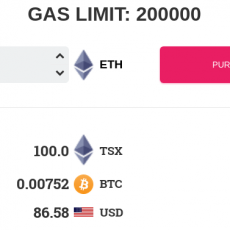


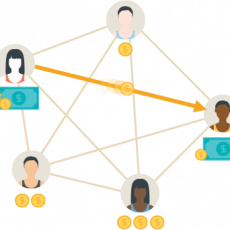
Reviews
There are no reviews yet.