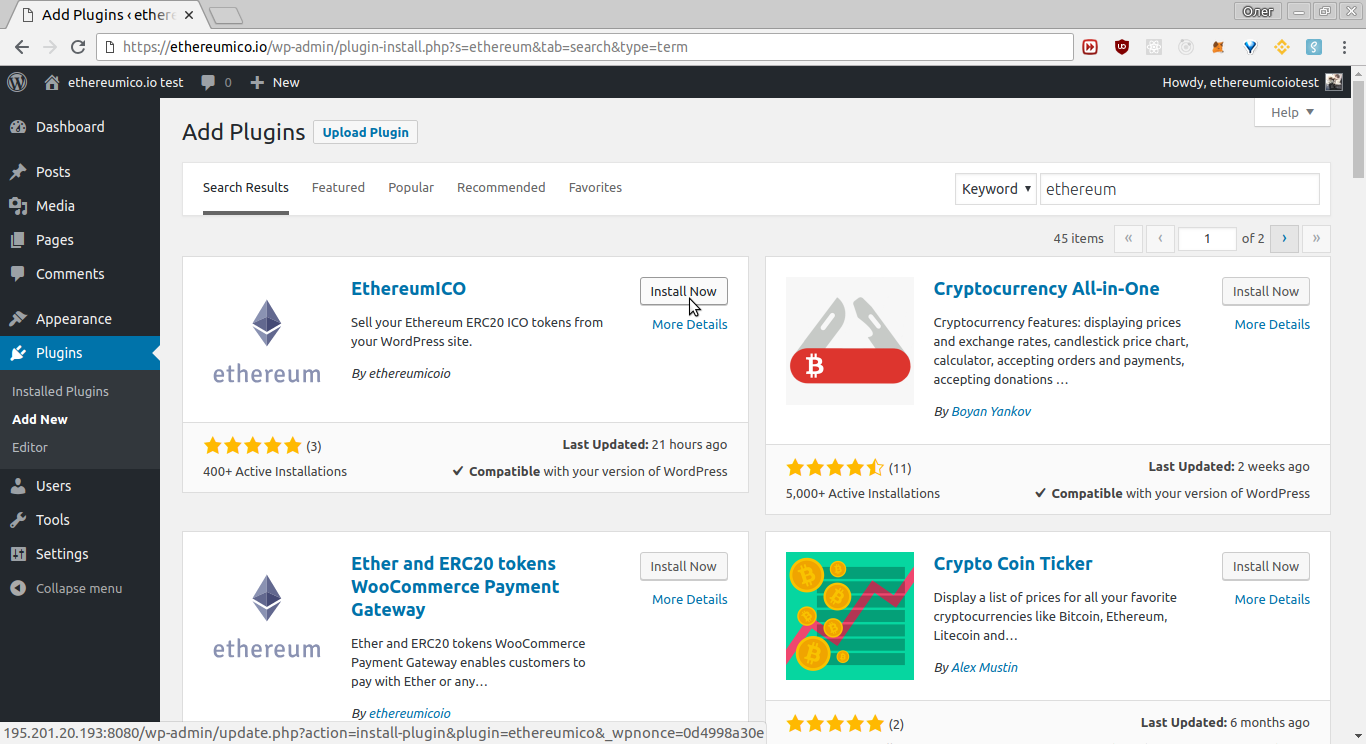How Can We Help?
Go to the Add New plugin page and input the ethereum or ethereumico keyword in the search field. The EthereumICO plugin should be displayed first.
Click the Install Now button on the EthereumICO plugin card.
After installation completes, the Install Now button will change to the Activate button. Click the Activate button
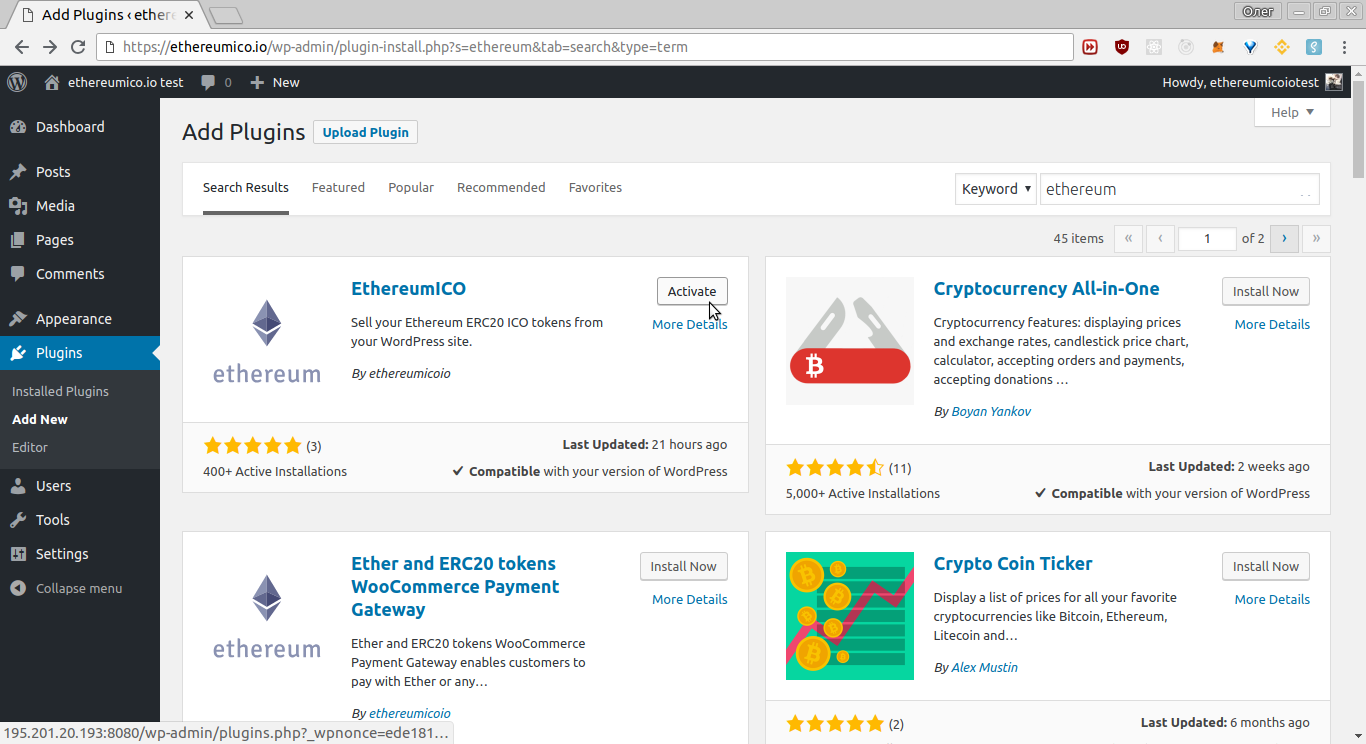
You will be redirected to the Installed Plugins page. Find the EthereumICO plugin card and click the Settings link in the card.
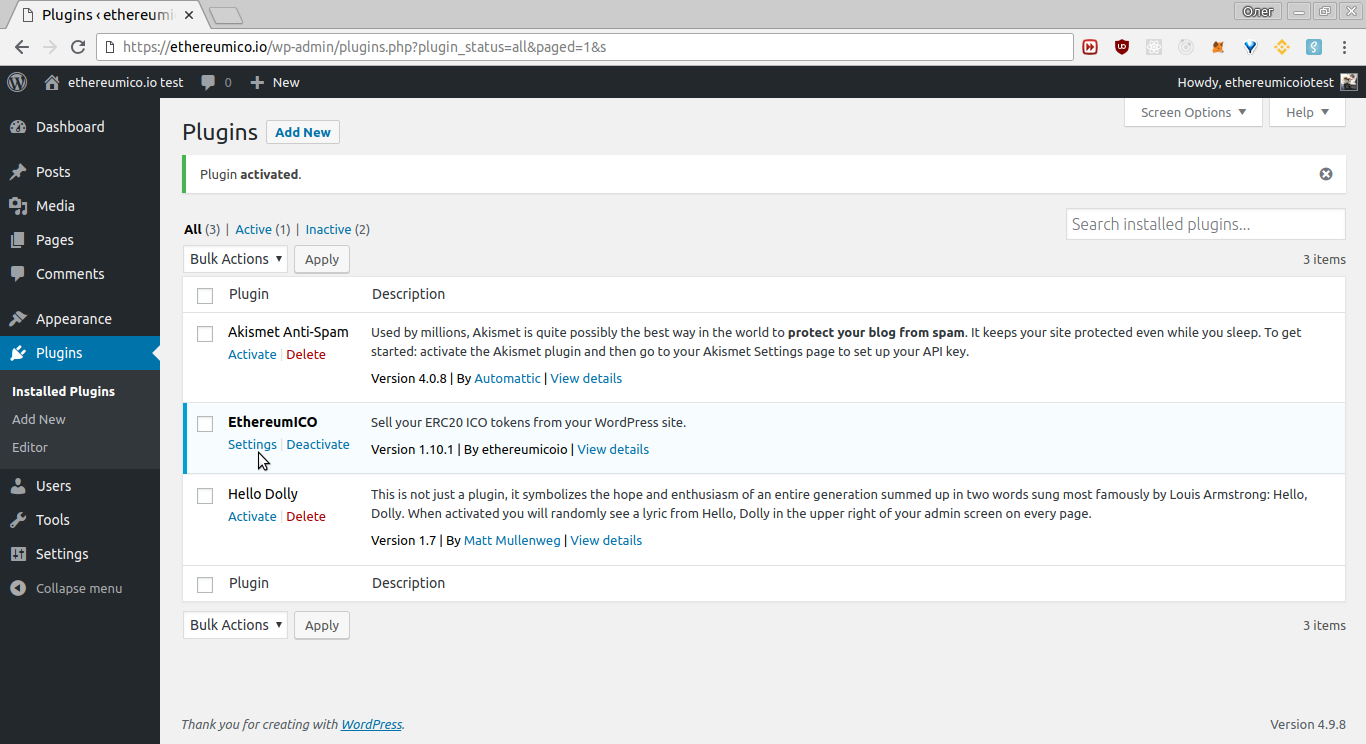
It will open the EthereumICO Settings page.
Note that you can access the EthereumICO Settings page under a general site settings section too.
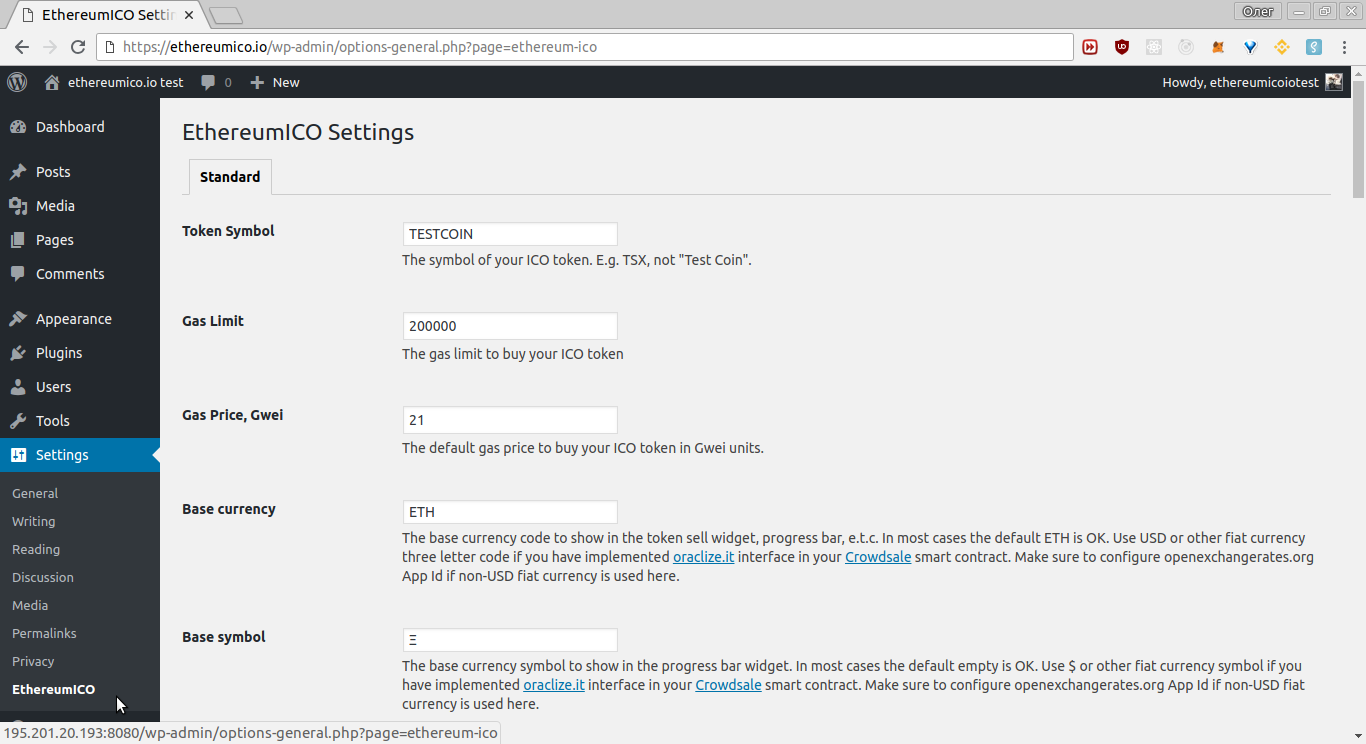
See full configuration settings reference here please: Configuration Settings