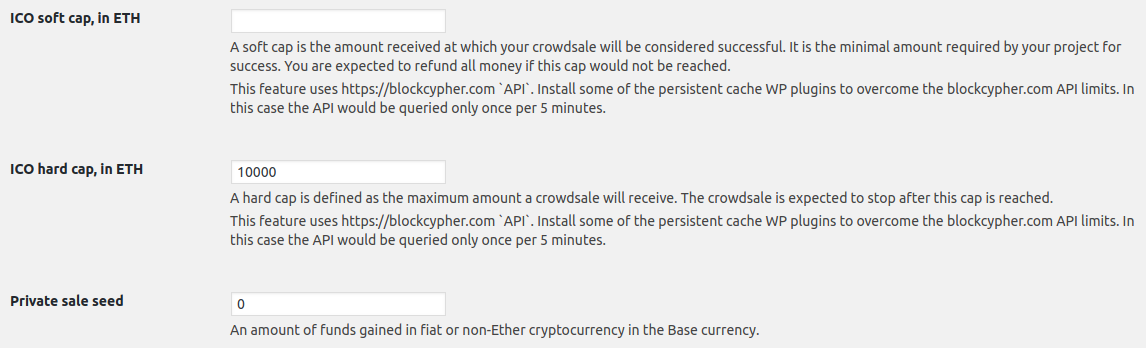How Can We Help?
This section describes all Ethereum ICO WordPress Plugin configuration settings.
Token Symbol
The symbol of your ICO token defined in your ERC20 Token contract. E.g. TSX, not “Test Coin”. In the ERC20 standard it is defined as
function symbol() view returns (string symbol)
It also can be defined as a simple property:
string public constant symbol = "TSX";
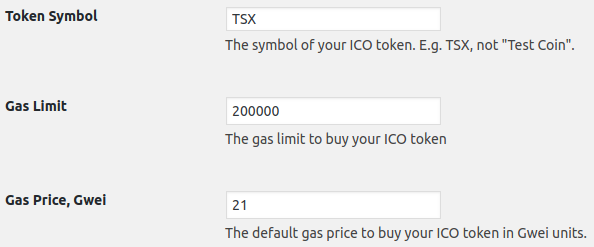
Gas Limit
It is the maximum amount of Gas to be used by your investors in a token purchase transactions. The default 200000 is a reasonable value for most of ERC20 tokens.
Increase this value if your ERC20 Token contract requires more Gas.
This value would be set in the MetaMask dialog field.
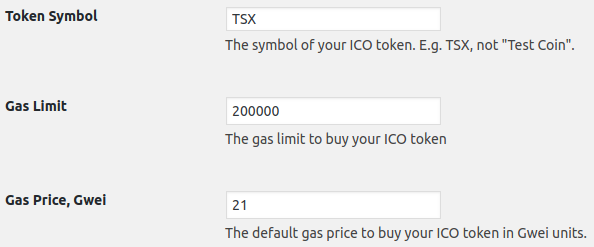
Gas Price, Gwei
It is the amount of Ether to pay for a 1 Gas unit in Gwei.
Gwei is a 1000000000 wei, or 1/1000000000 Ether
The default value of 21 Gwei is reasonable in most cases.
This value would be set in the MetaMask dialog field.
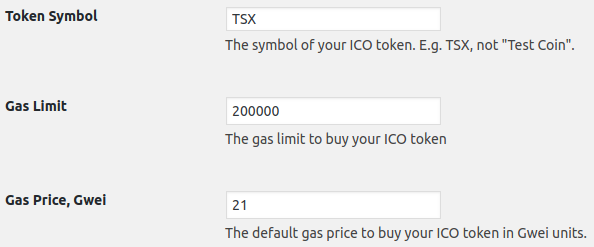
Base currency
The base currency code to show in the token sell widget, progress bar, e.t.c. In most cases the default ETH is OK. Use USD or other fiat currency three letter code if you have implemented oraclize.it interface in your Crowdsale smart contract. Make sure to configure openexchangerates.org App Id if non-USD fiat currency is used here.
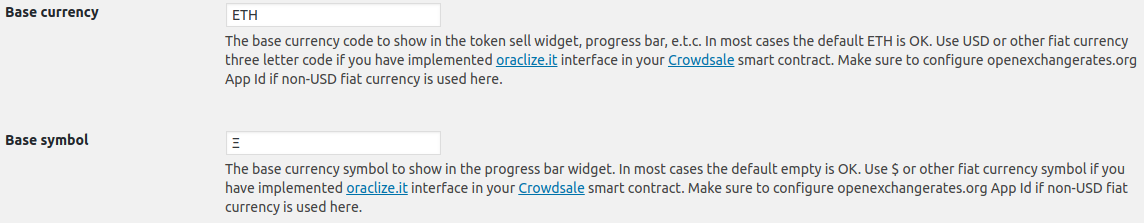
Your Crowdsale contract should be able to work with it. You can use the Crowdsale Contract and ERC20 Token Development Service to let us do this job for you.
Base symbol
The base currency symbol to show in the progress bar and purchases table widgets. In most cases the default Ξ is OK, which is the Ethereum symbol. Use $ or other fiat currency symbol if you have implemented oraclize.it interface in your Crowdsale smart contract. Make sure to configure openexchangerates.org App Id if non-USD fiat currency is used.
Your Crowdsale contract should be able to work with it. You can use the Crowdsale Contract and ERC20 Token Development Service to let us do this job for you.
Placeholder
It is a helper string displayed in the Ether input field for your customer to know where to input Ether amount to buy your tokens.
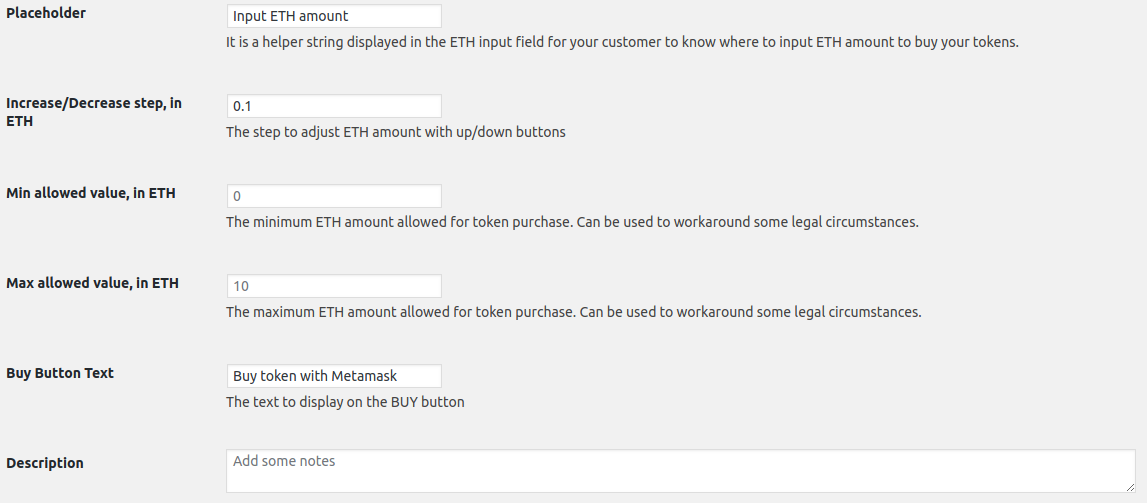
Increase/Decrease step, in ETH
The step to adjust ETH amount with up/down buttons. It can be in USD or any other currency, chosen in the Base currency setting.
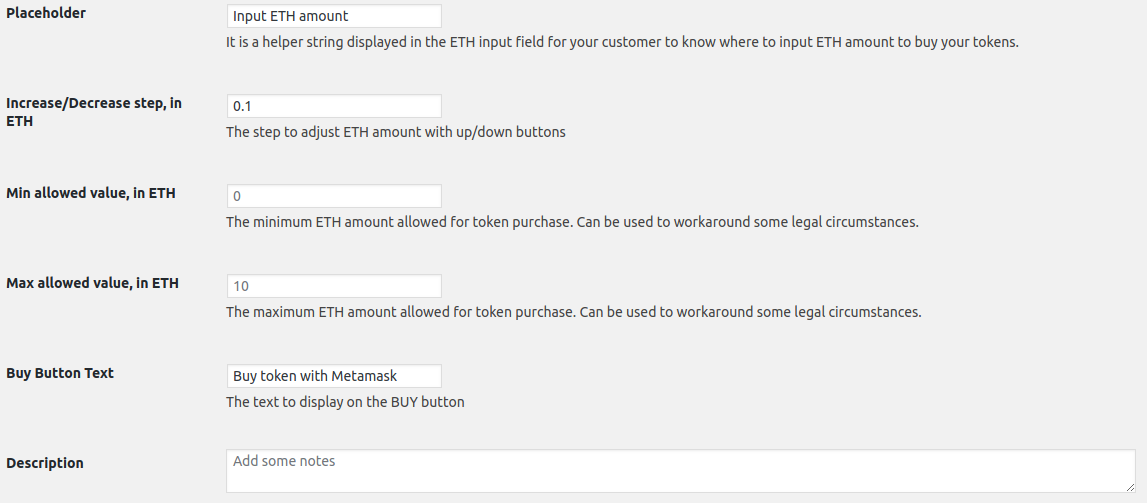
Min allowed value, in ETH
The minimum ETH amount allowed for token purchase. Can be used to workaround some legal circumstances. It can be in USD or any other currency, chosen in the Base currency setting.
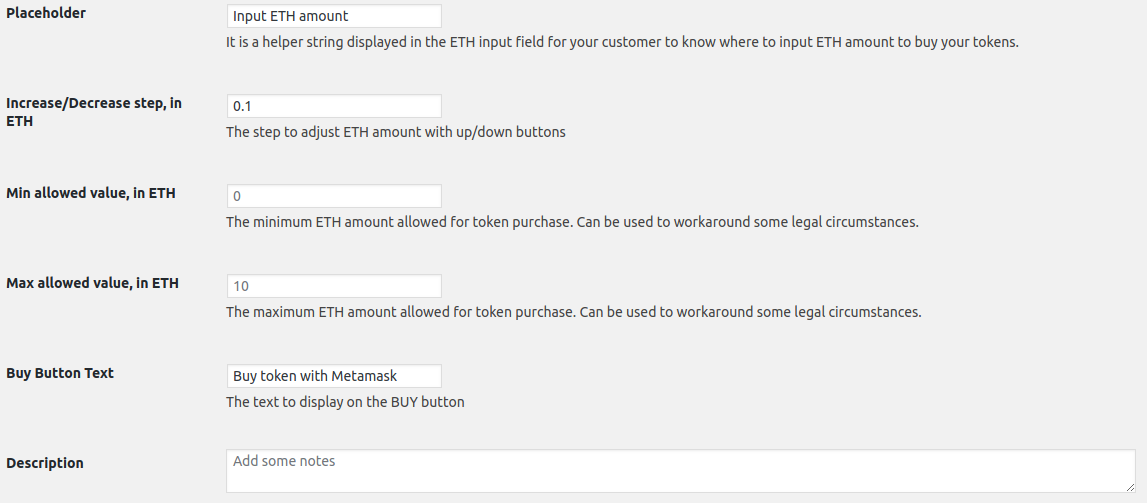
Max allowed value, in ETH
The maximum ETH amount allowed for token purchase. Can be used to workaround some legal circumstances. It can be in USD or any other currency, chosen in the Base currency setting.
You need to buy the PRO plugin version to use this feature.
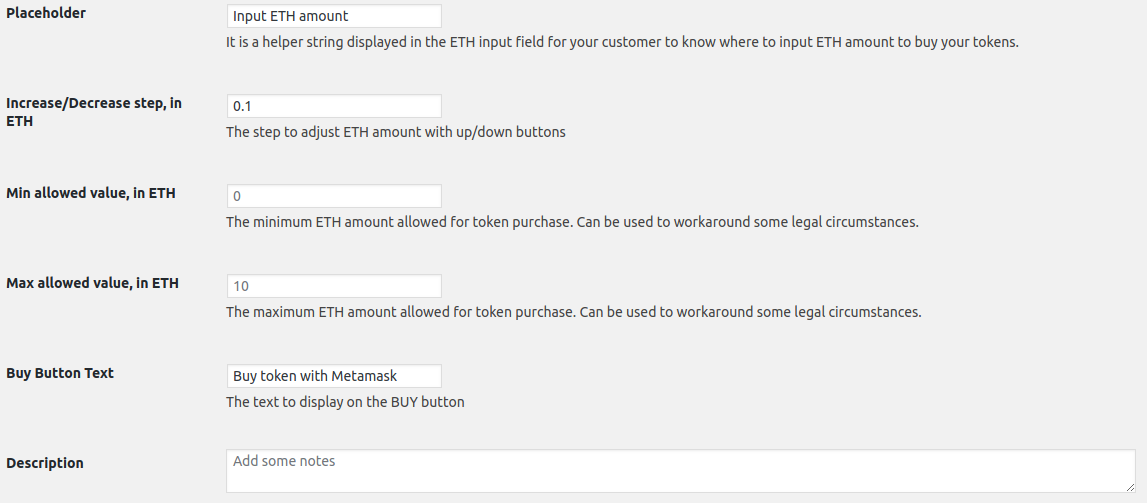
Buy Button Text
The text to display on the BUY button.
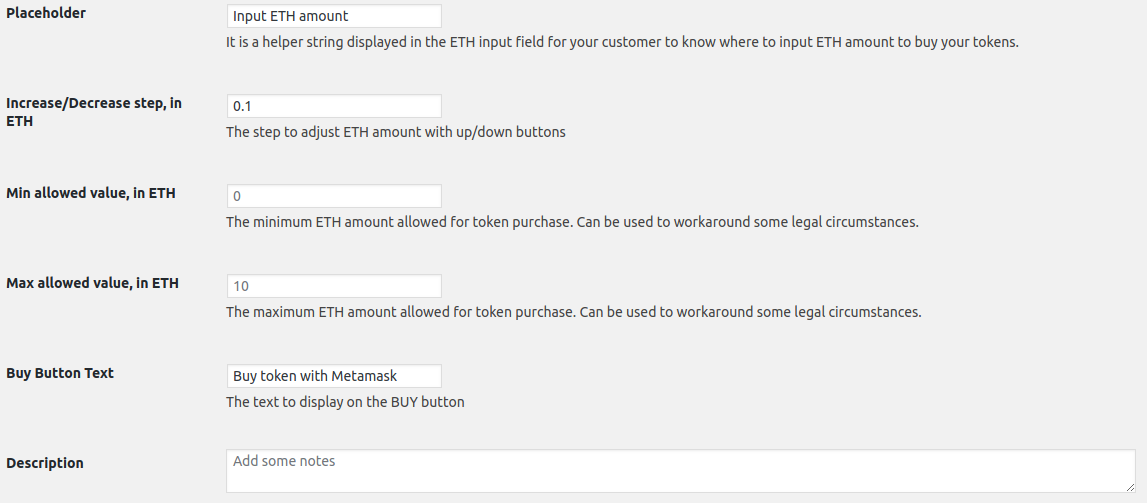
Description
Text to be displayed under the purchase button. Put some special payment instructions here if you want.
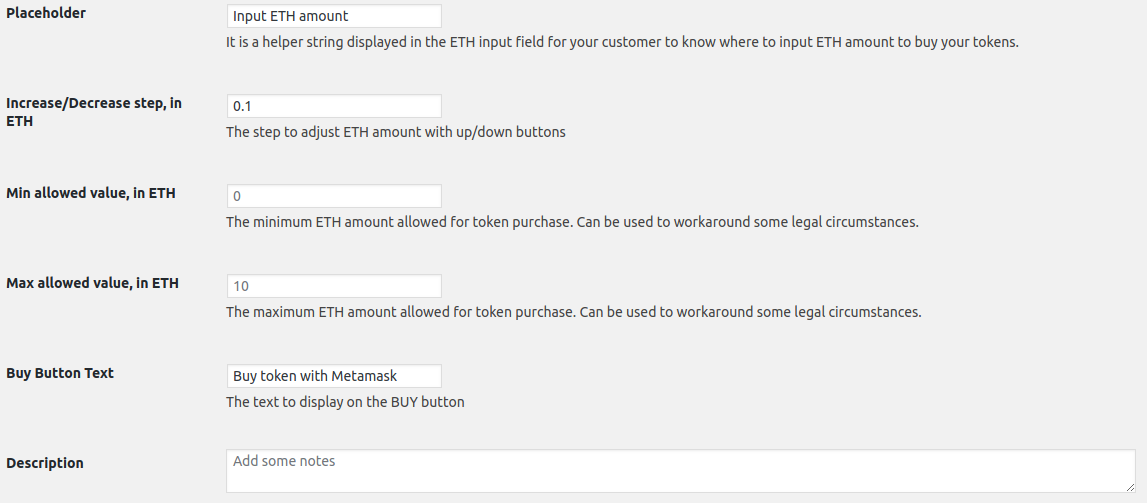
Transaction data
Data to be sent in the transaction. It should starts with 0x.
It can be useful if your Crowdsale contract has no payable unnamed fallback method to accept Ether. Then you can put your payable method hash here. Leave it empty in other cases
You need to buy the PRO plugin version to use this feature.
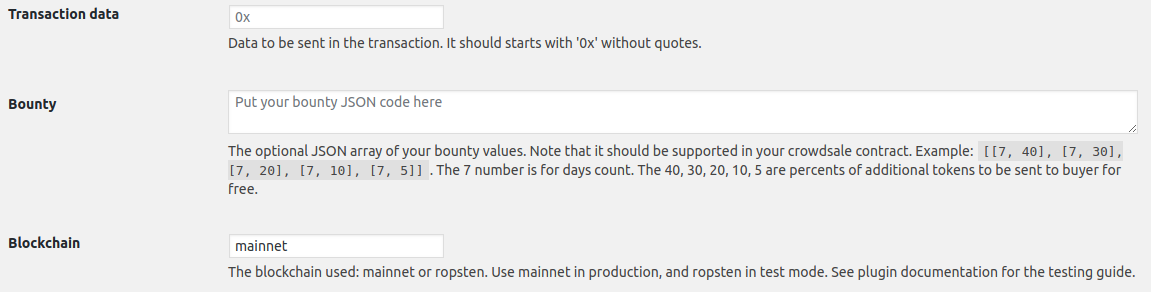
The Online ABI Encoding Service and Ethereum Signature Database can be useful when calculating the right value for the Transaction data setting. For example, the simple
buy()function will have this signature:0xa6f2ae3a, andbuyTokens()will have the0xd0febe4csignature.
Bounty
The optional JSON array of your bounty values. Note that it should be supported in your Crowdsale contract. Example: [[7, 40], [7, 30], [7, 20], [7, 10], [7, 5]]. The 7 number is for days count. The 40, 30, 20, 10, 5 are percents of additional tokens to be sent to buyer for free.
You need to buy the PRO plugin version to use this feature.
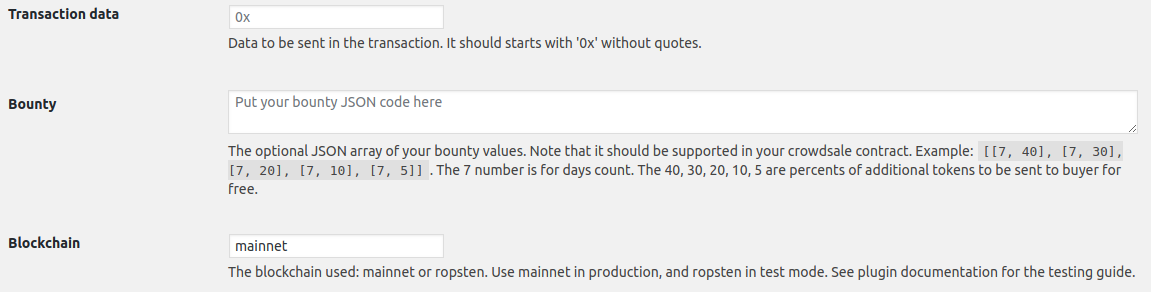
Your Crowdsale contract should be able to work with it. You can use the Crowdsale Contract and ERC20 Token Development Service to let us do this job for you.
Referral argument name
Replace it with a ref for example, to have links like https://ethereumico.io?ref=0x476Bb28Bc6D0e9De04dB5E19912C392F9a76535d
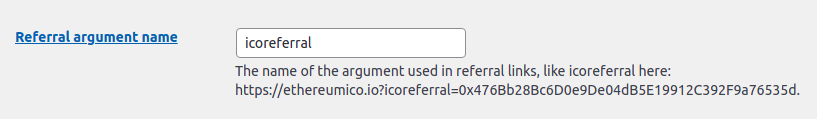
Blockchain
The blockchain used: mainnet, ropsten or rinkeby. Use mainnet in production, and ropsten or rinkeby in test mode. See the full testing guide.
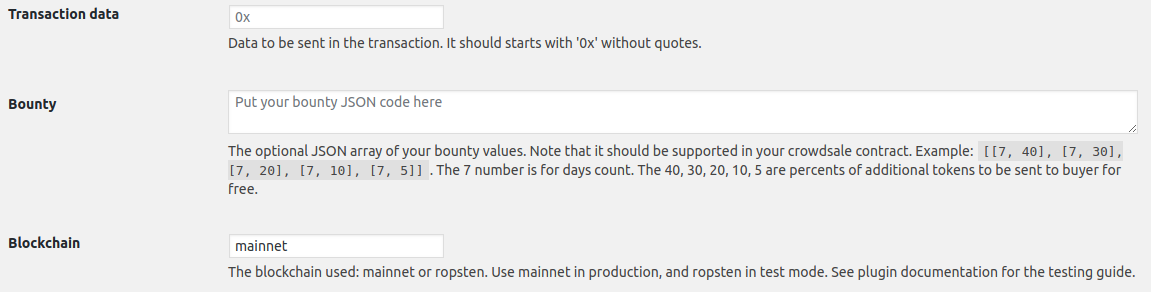
Etherscan Api Key
The API key for the https://etherscan.io. You need to register to obtain it.
Install some of the persistent cache WP plugins to overcome the etherscan API limits. In this case the API would be queried only once per 5 minutes.
You need to buy the PRO plugin version to use the caching feature mentioned above.
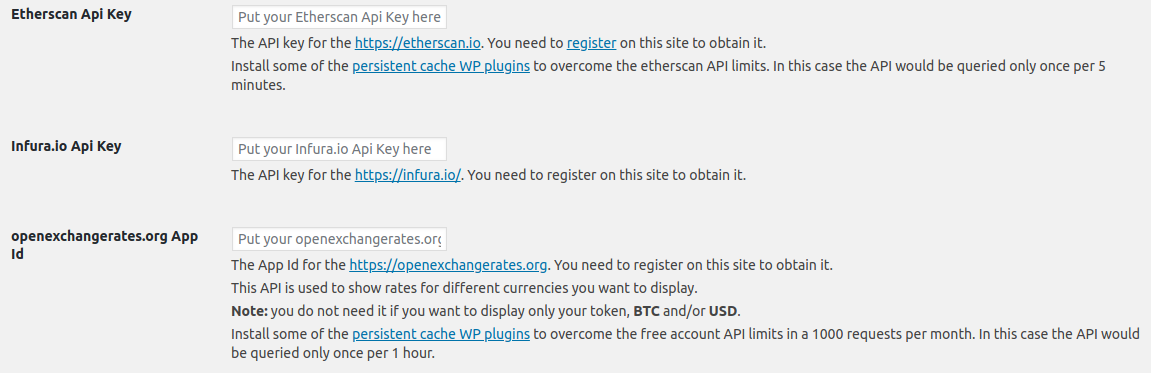
Infura.io Api Key
The API key for the https://infura.io/. You need to register to obtain it.
Use this guide to register and generate the Infura.io Api Key: Get Infura.io Api Key
This API is used to communicate with the Ethereum blockchain.
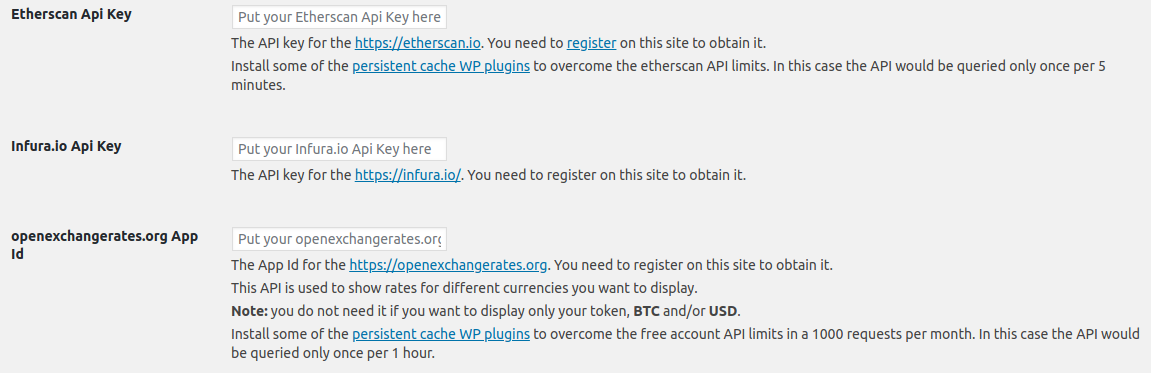
openexchangerates.org App Id
The App Id for the https://openexchangerates.org. You need to register to obtain it.
This API is used to show rates for different currencies you want to display.
Note: you do not need it if you want to display only your token, BTC and/or USD.
Install some of the persistent cache WP plugins to overcome the free account API limits in a 1000 requests per month. In this case the API would be queried only once per 1 hour.
You need to buy the PRO Ethereum ICO WordPress Plugin version to use the caching feature mentioned above.
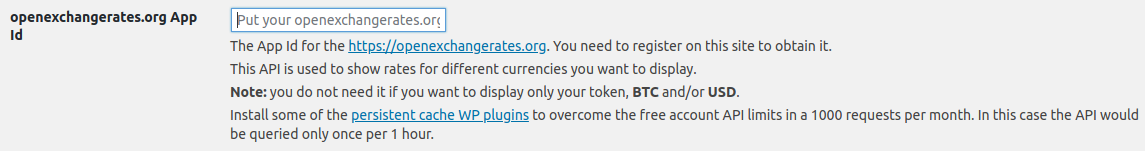
List of coins
The comma separated list of coins to convert the amount inputted by user.
Typically, it is your token symbol, USD, BTC.
Note: if you want to show icons for coins, make sure that the folder
iconshaspngfiles with the same names as coins you want to display, e.g.USD.png,BTC.png,YourCoinName.png
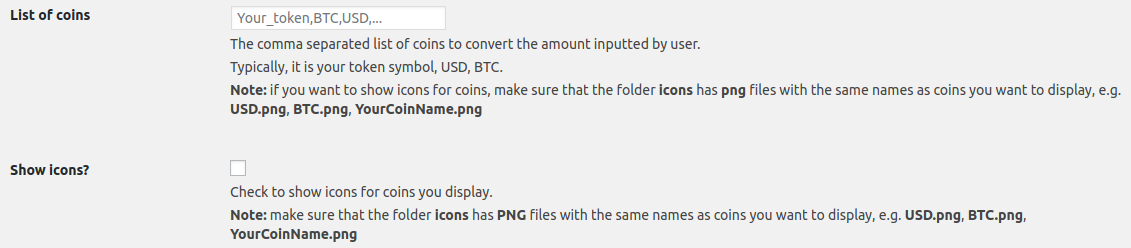
Show icons?
Check to show icons for coins you display.
Note: make sure that the folder
iconshaspngfiles with the same names as coins you want to display, e.g.USD.png,BTC.png,YourCoinName.png
You need to buy the PRO plugin version to use the caching feature mentioned above.
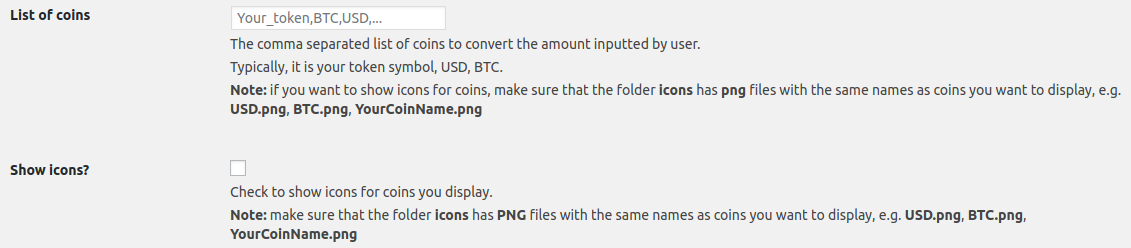
The ICO token address
The ethereum address of your ICO ERC20 token smart contract.
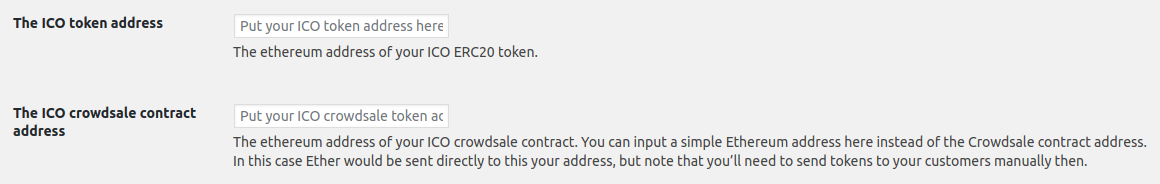
You can use the Crowdsale Contract and ERC20 Token Development Service to let us develop token smart contract for you.
The ICO crowdsale contract address
The ethereum address of your ICO crowdsale contract. You can input a simple Ethereum address here instead of the Crowdsale contract address. In this case Ether would be sent directly to this your address, but note that you’ll need to send tokens to your customers manually then.
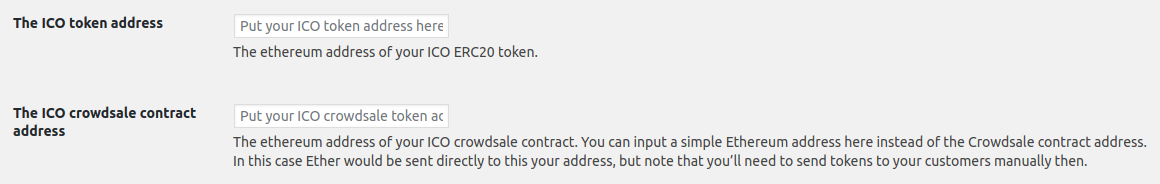
You can use the Crowdsale Contract and ERC20 Token Development Service to let us develop Crowdsale smart contract for you.
ICO period in days
The number of days your ICO would be opened.
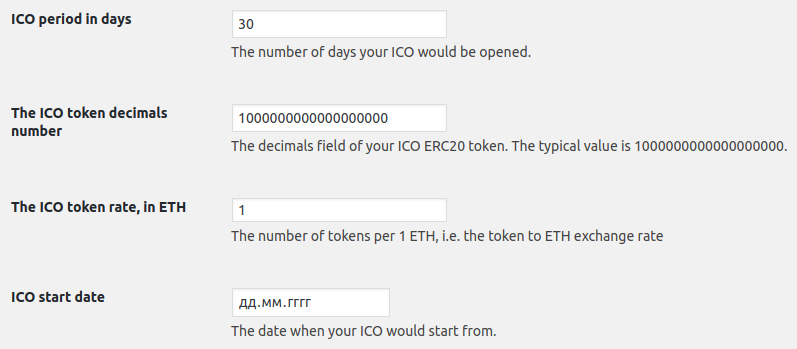
The ICO token decimals number
The decimals field of your ICO ERC20 token. The typical value is 1000000000000000000.
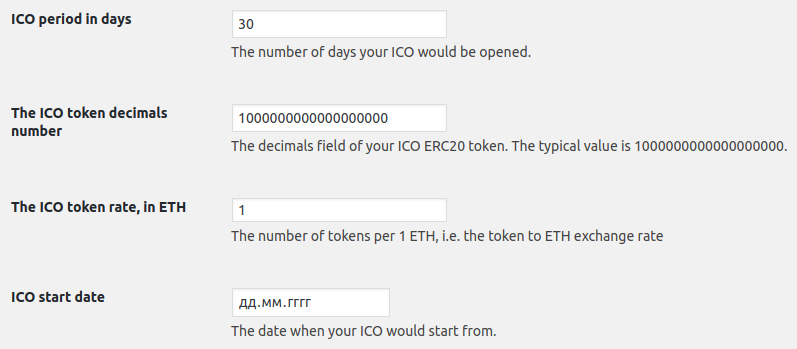
The ICO token rate, in ETH
The number of tokens per 1 ETH, i.e. the token to ETH exchange rate
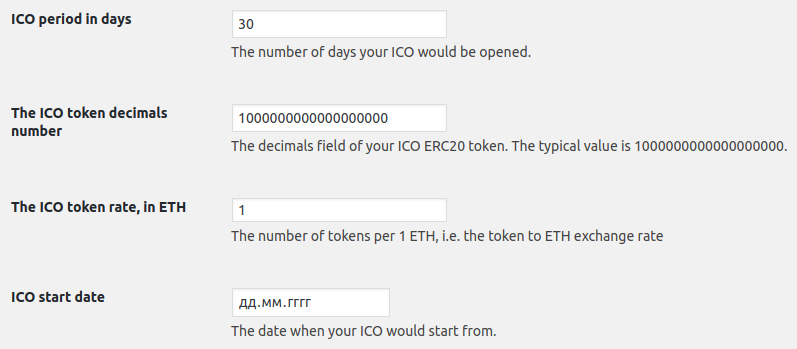
ICO start date
The date when your ICO would start from.
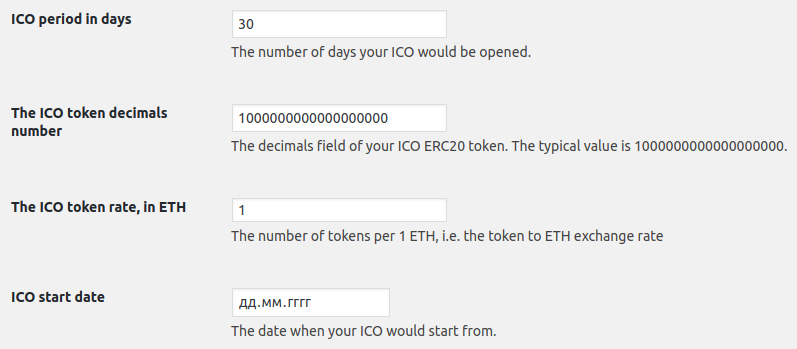
ICO soft cap, in ETH
A soft cap is the amount received at which your crowdsale will be considered successful. It is the minimal amount required by your project for success. You are expected to refund all money if this cap would not be reached.
This feature uses https://blockcypher.com API. Install some of the persistent cache WP plugins to overcome the blockcypher.com API limits. In this case the API would be queried only once per 5 minutes.
You need to buy the PRO plugin version to use the caching feature mentioned above.
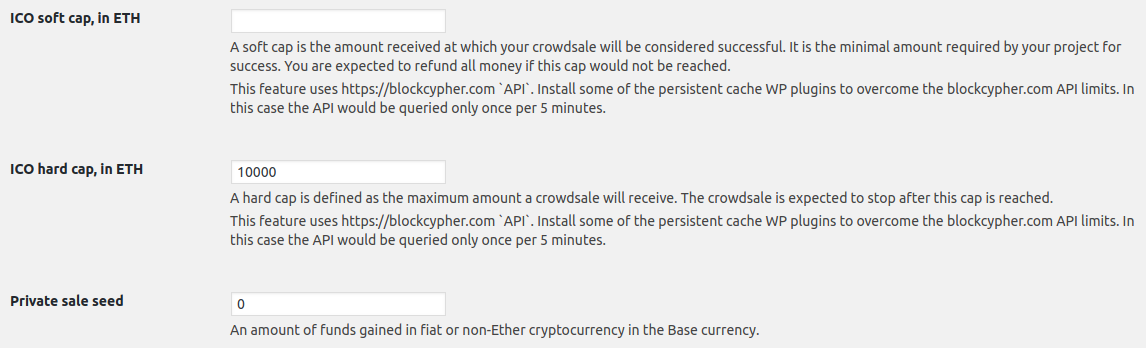
Your Crowdsale contract should be able to work with it. You can use the Crowdsale Contract and ERC20 Token Development Service to let us do this job for you.
ICO hard cap, in ETH
A hard cap is defined as the maximum amount a crowdsale will receive. The crowdsale is expected to stop after this cap is reached.
This feature uses https://blockcypher.com API. Install some of the persistent cache WP plugins to overcome the blockcypher.com API limits. In this case the API would be queried only once per 5 minutes.
You need to buy the PRO plugin version to use the caching feature mentioned above.
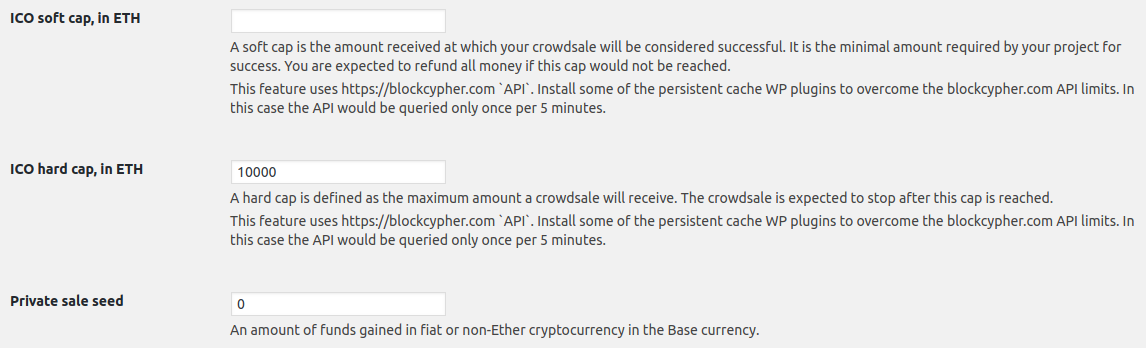
Your Crowdsale contract should be able to work with it. You can use the Crowdsale Contract and ERC20 Token Development Service to let us do this job for you.
Private sale seed
An amount of funds gained in fiat or non-Ether cryptocurrency in the Base currency.
Is useful if you have significant amount of funds already invested in your project during the private sale stage and accepted in fiat or any non-Ether cryptocurrency, like Bitcoin.
The value inserted here would be added to the progress bar value obtained as an amount of Ether sent to your Crowdsale contract.
You need to buy the PRO plugin version to use this feature.