How Can We Help?
The Infura API Key is used to communicate with the Ethereum blockchain. It is used in the Ethereum ICO WordPress Plugin, the Cryptocurrency WordPress Plugin for WooCommerce, the WordPress Ethereum Wallet plugin, the NFT WordPress Plugin for WooCommerce and in the Ether and ERC20 tokens WooCommerce Payment Gateway. Infura API ID supports Sepolia and Goerli Ethereum testnets.
Step 1. Register
In order to get the infura API Key you need to register at infura.io Input your First and Last Name, Email and a Password, check the Terms of Use confirm checkbox, then click the CREATE A FREE ACCOUNT button:
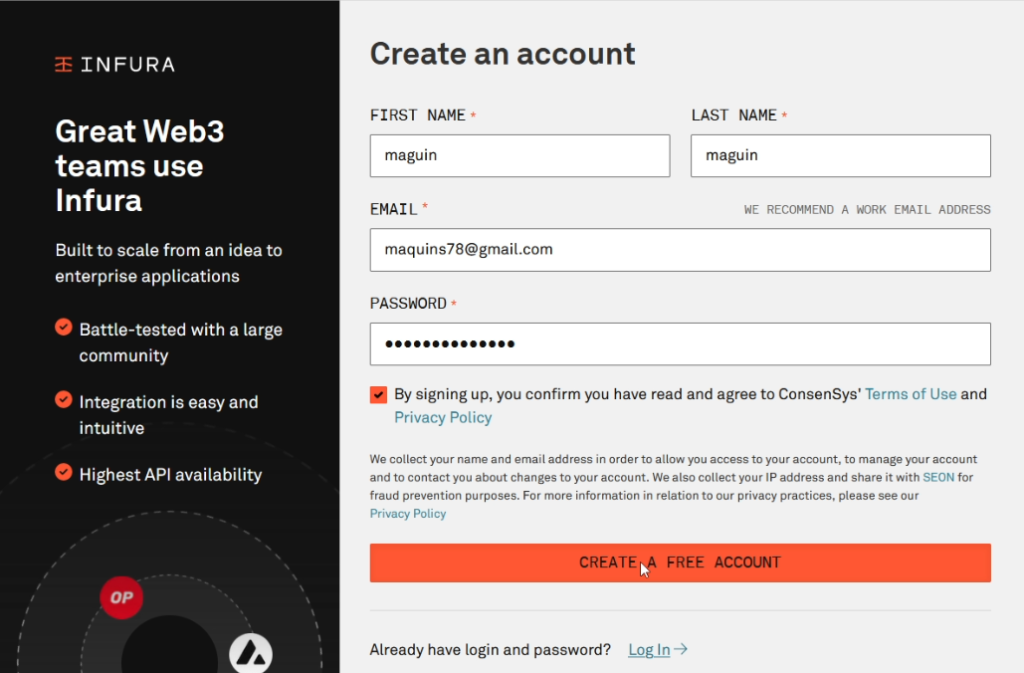
Then it will ask you to confirm your email
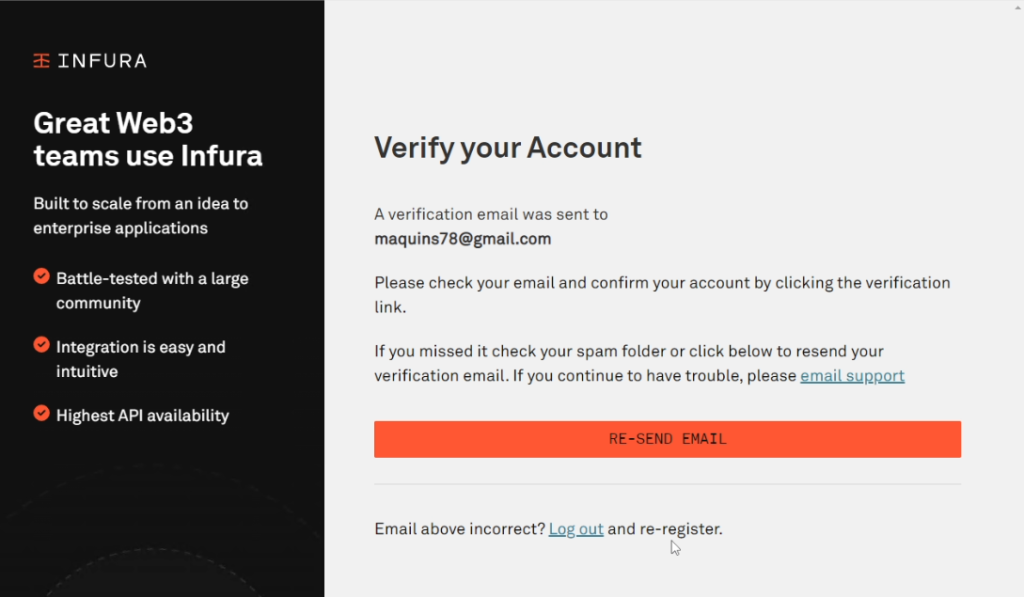
Go to your email box and check for a mail from Infura with a Verify your email title:
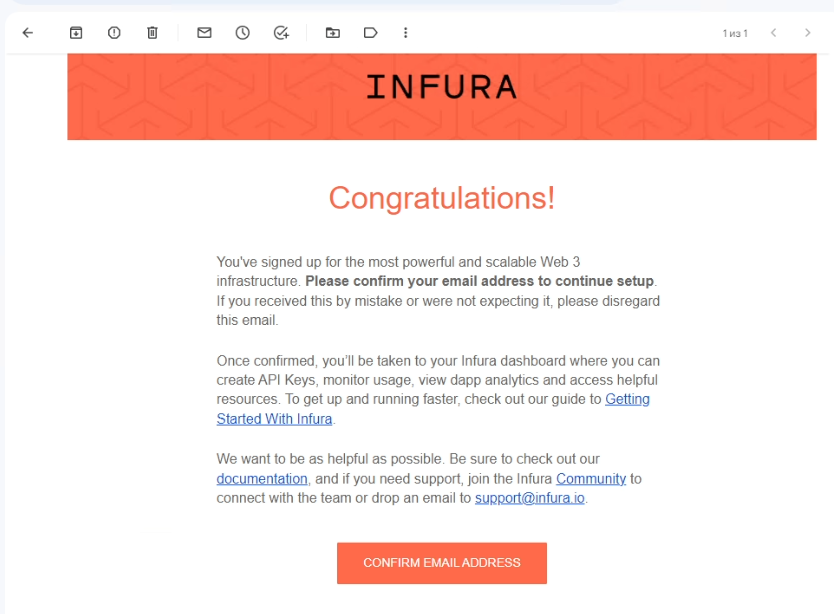
Open this email and press the CONFIRM EMAIL ADDRESS button.
Step 2. Create the infura API Key
Next will be the “Welcome!” page, select the role, organization size and category options that suit you the most and press the red button please.
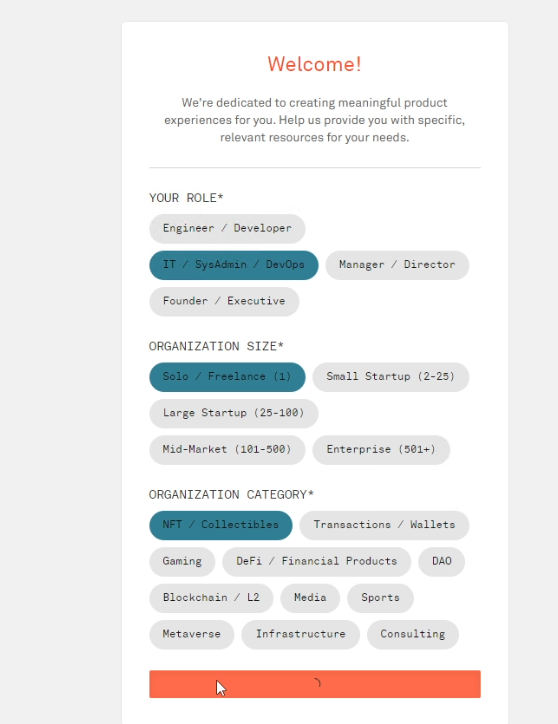
In the Create your first API Key dialog input your project name, then press the SUBMIT button.
The domain name of your site is a good choice here
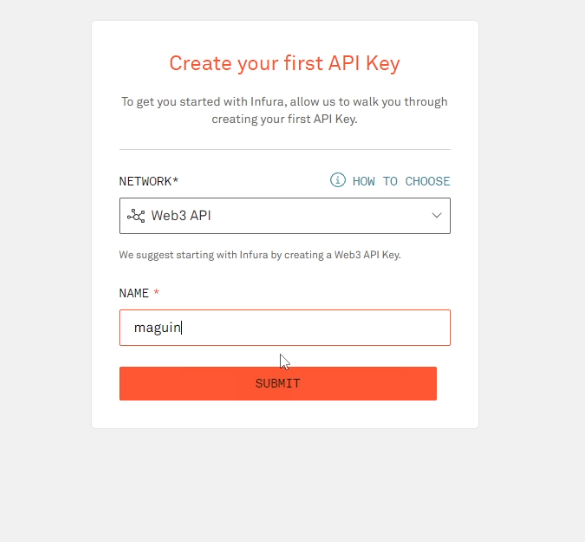
The infura API Key is created now. Copy the API Key value by pressing the small copy button at the right of it.
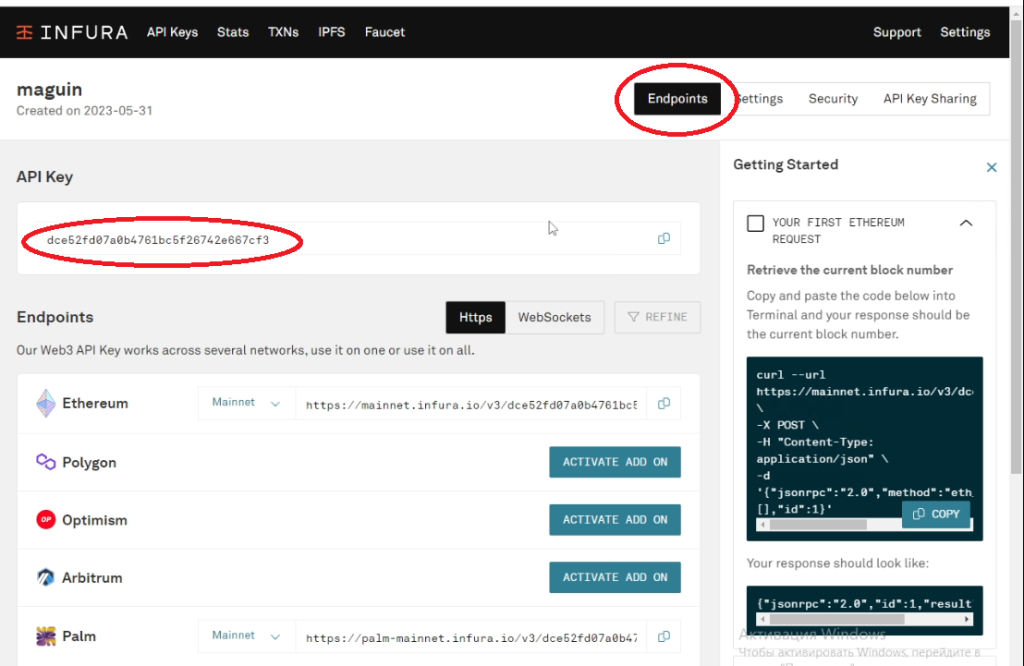
Step 3. Security settings
Do not modify security settings if not sure that you really need it!
It often leads to an API access problems effectively making the infura api key unusable. Just leave them untouched. You always can adjust them later after check that API works with default settings.
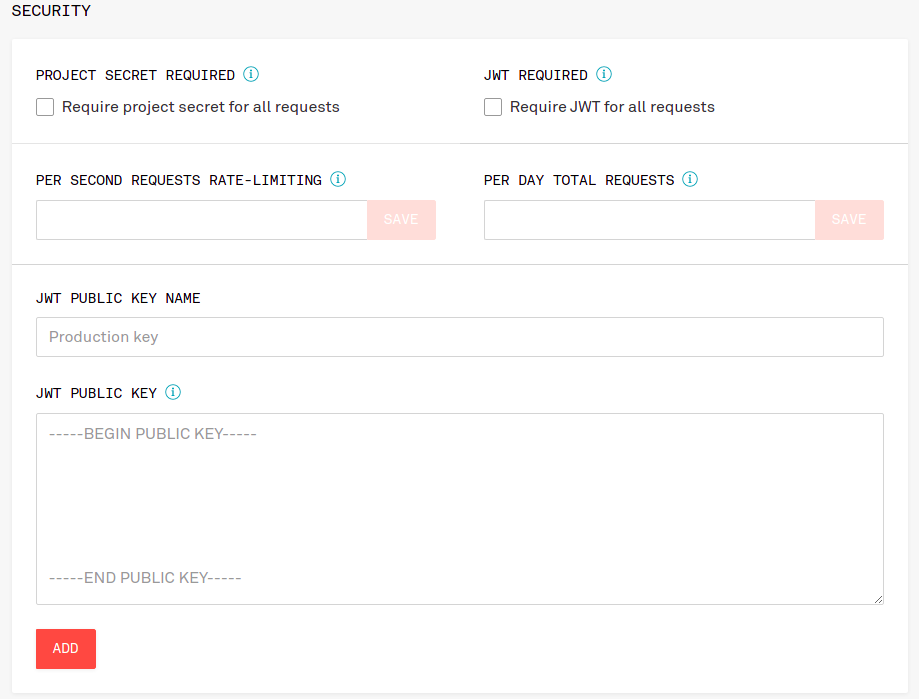
Step 4. Use the infura API Key
Paste the copied API Key value in the Infura.io Api Key setting in the Ethereum ICO WordPress Plugin, the WordPress Ethereum Wallet Plugin, the Cryptocurrency WordPress Plugin for WooCommerce and the Ether and ERC20 tokens WooCommerce Payment Gateway.
Use Sepolia or Goerli Infura Ethereum testnets to test your projects before releasing to production. All these test networks are supported by the Infura.io.
See also: NFT Marketplace HOWTO, Ethereum ICO WordPress Plugin Install and Configure, WordPress Ethereum Wallet Plugin Install and Configure, Cryptocurrency WordPress Plugin for WooCommerce Install and Configure.