How Can We Help?
For Professional features install the free Cryptocurrency Product for WooCommerce plugin first, and then purchase the Professional plan subscription directly from plugin settings menu.
You can take a full featured 7 days Trial for the PRO version! The Cryptocurrency Product for WooCommerce Professional plugin 7 days Trial
After PRO subscription is purchased, download the cryptocurrency-product-for-woocommerce-premium-latest.zip file.
Then open the Add New plugin page and press the Upload Plugin button:
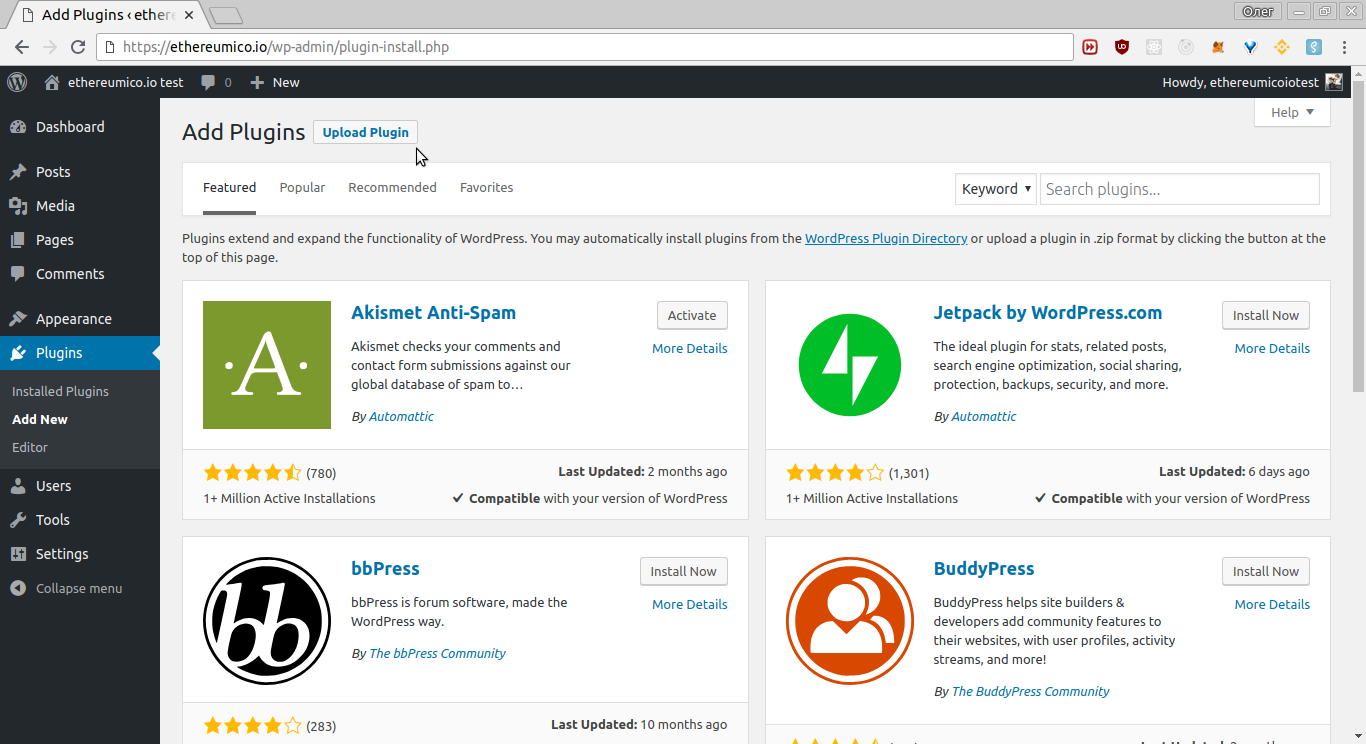
Click the Upload Plugin button and choose the cryptocurrency-product-for-woocommerce-premium-latest.zip file for upload, then click the Install Now button:
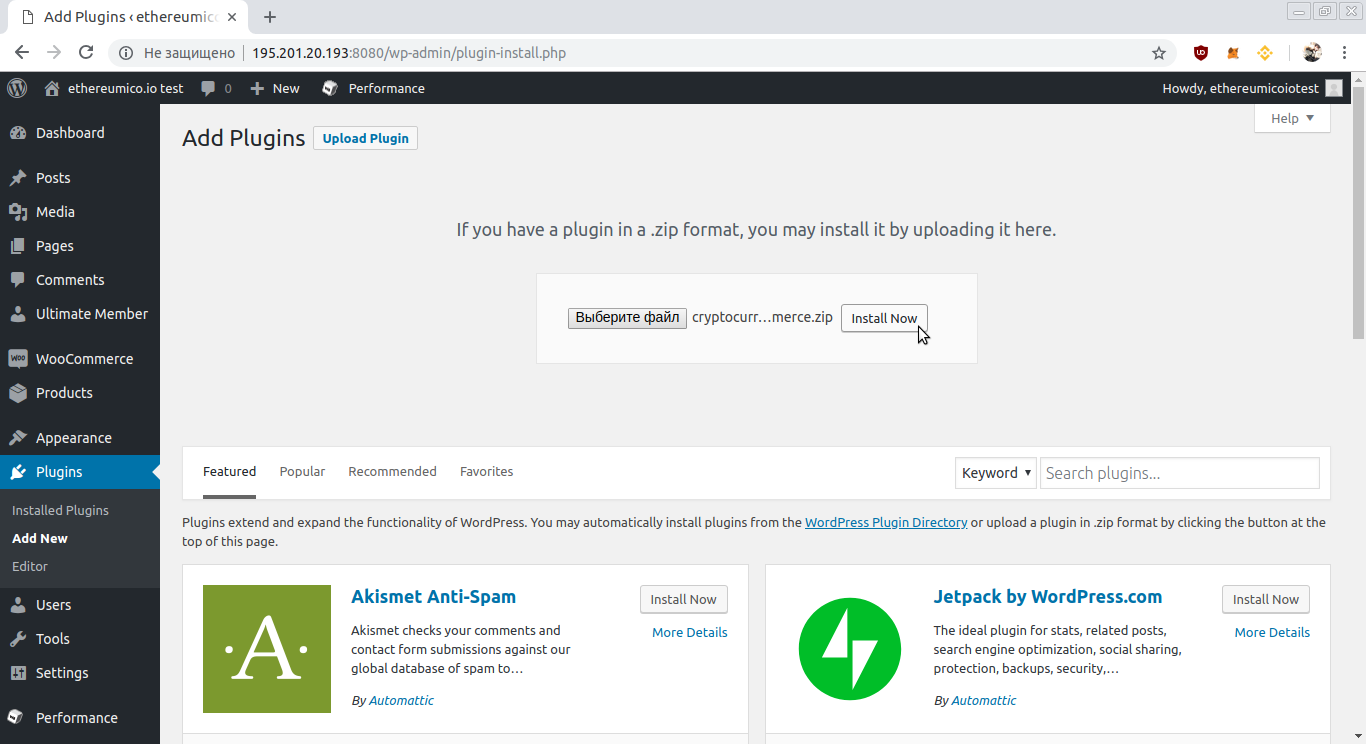
Wait for the Plugin installed successfully sentence, then press the Activate Plugin button:
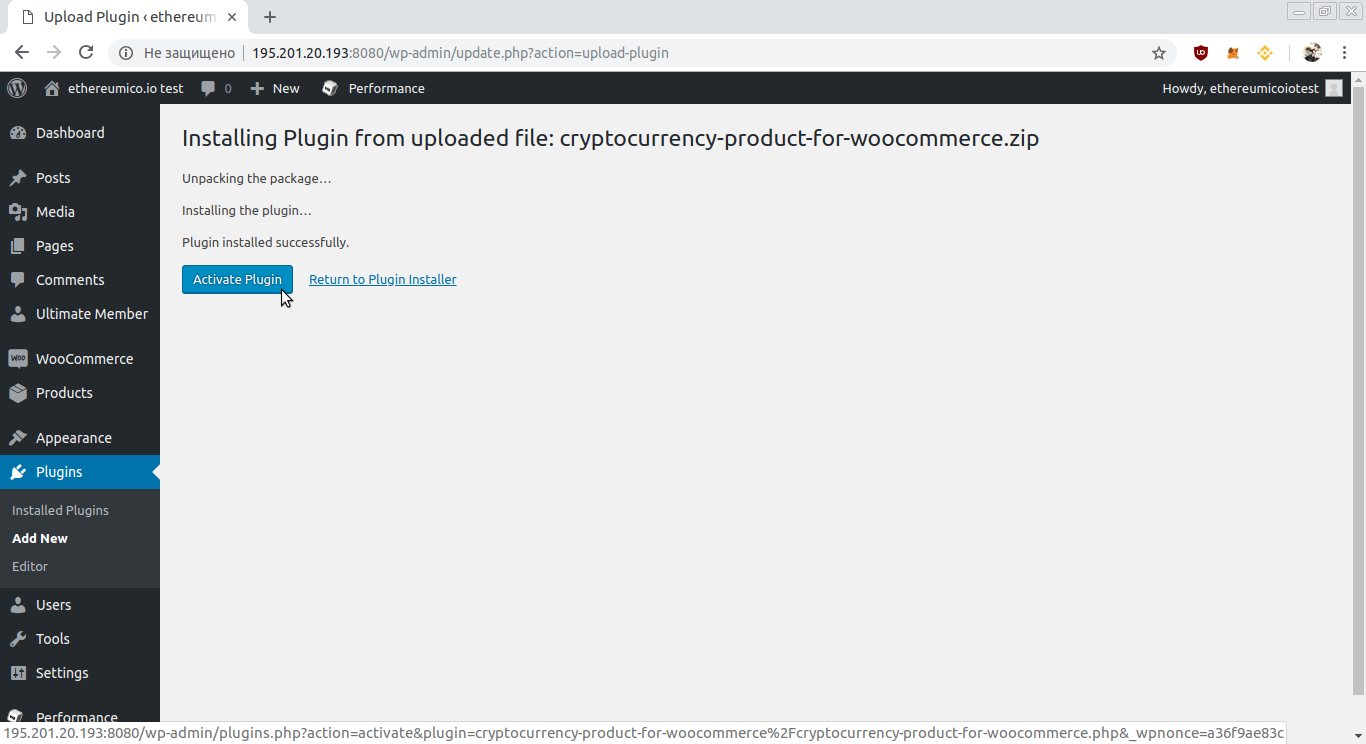
If some error occur during plugin activation, check the System Requirements page for solutions please.
You will be redirected to the Installed Plugins page. Find the Cryptocurrency Product for WooCommerce plugin card and click the Settings link in the card.
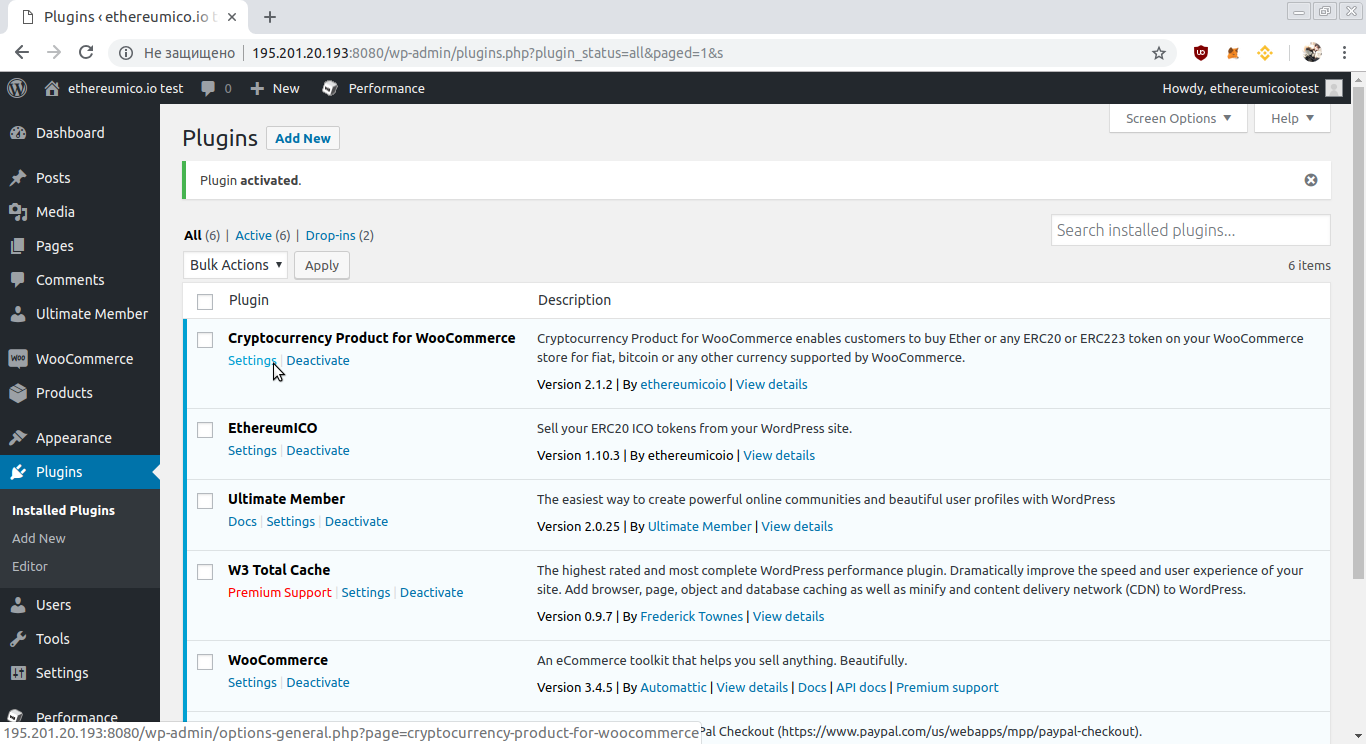
It will open the Cryptocurrency Product Settings page.
Note that you can access the Cryptocurrency Product Settings page under a general site settings section too.
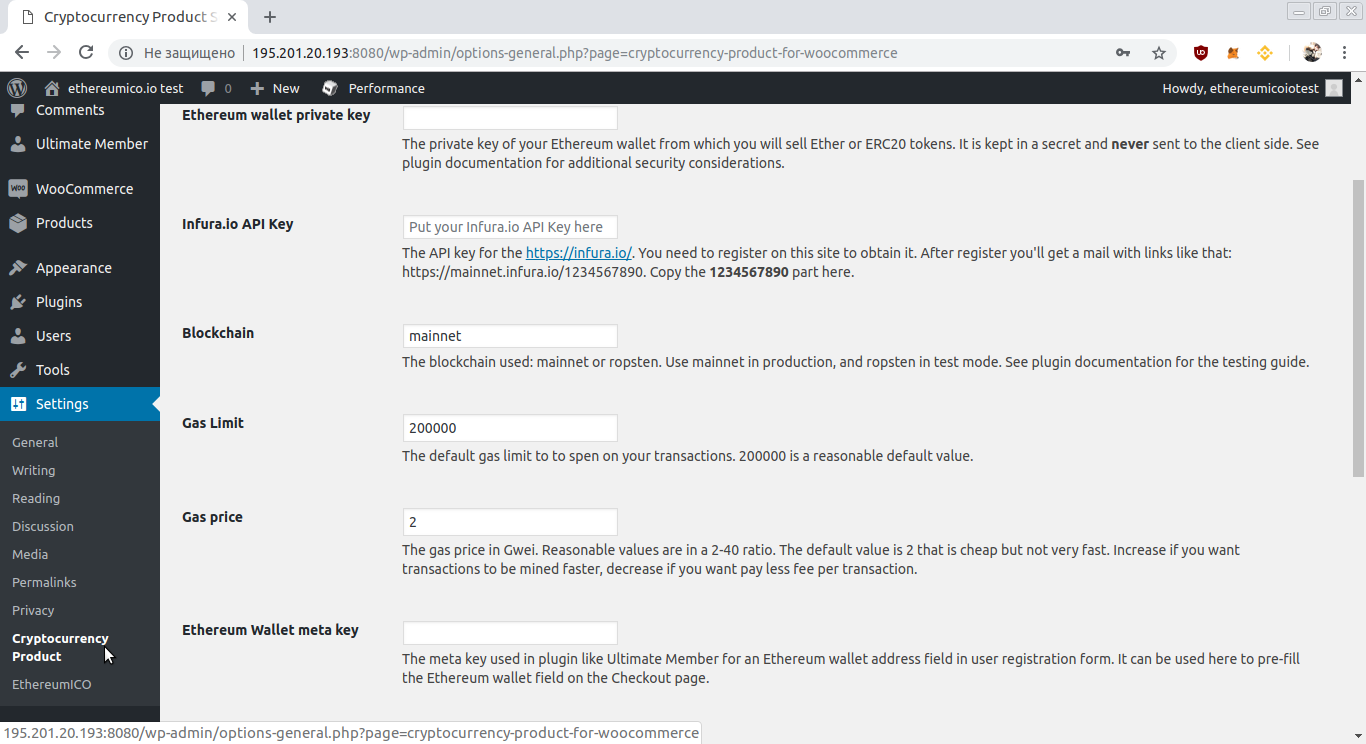
See full configuration settings reference here please: Configuration Settings