How Can We Help?
ERC20 Dividend Payment Add-On enables site administrator to perform dividend payments for token holders. Administrator is able to create dividend payment tasks to pay dividends to token holders that hold their tokens on accounts created by the Ethereum Wallet plugin or on accounts specified by some user_meta key.
Note! The Cryptocurrency Product for WooCommerce and Ethereum Wallet PRO plugins are required for this plugin to work. Install them first please.
Install
Go to admin panel Settings > Cryptocurrency Product > Add-Ons
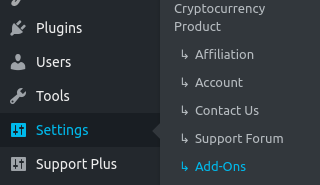
Add-Ons list would be displayed
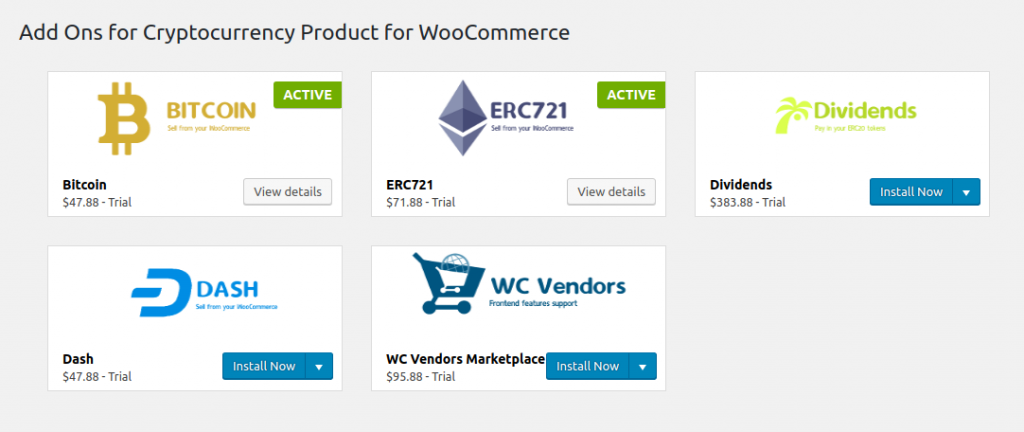
Press the Install Now button on the Dividends Add-On card
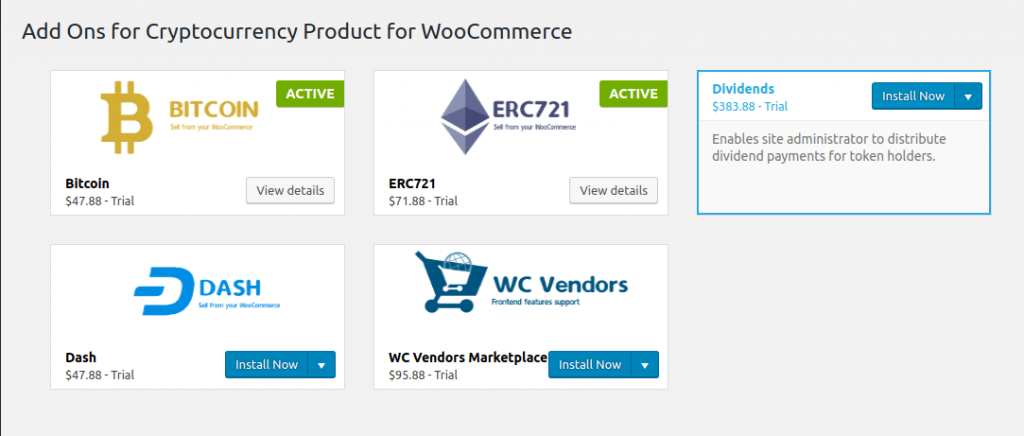
Press the Activate Plugin button
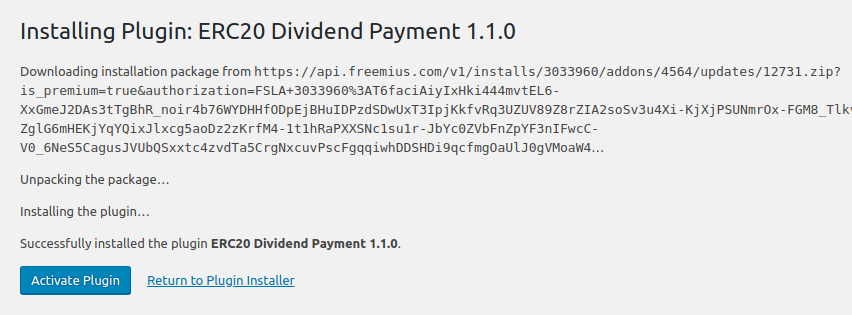
Enter your license key and press the Agree & Activate License button
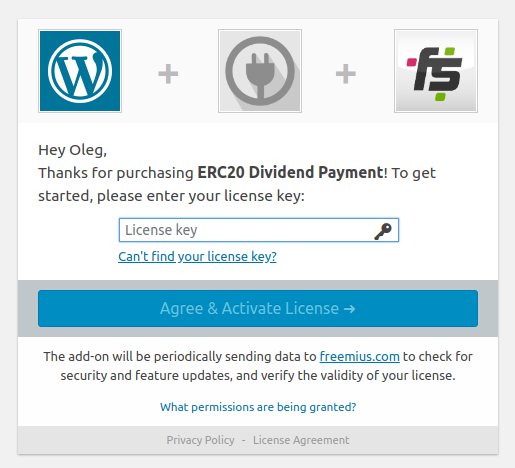
Purchase a license or start a free 7-days trial if you do not have a license key yet.
Payments
TL;DR. The percentage payment mode allows you to send a specified percent of tokens to your token holders.
Two payment modes are available: percentage and fixed amount interest payment. In the percentage mode a percent is specified for payment, e.g. if 100 tokens are hold and 5% payment is scheduled, then 5 tokens would be payed.
In the fixed amount mode a fixed amount in the fiat currency like USD is specified. For example, if 1000$ is specified and token with price set to 0.1$ is selected, then 10000 tokens would be distributed between all token holders.
Also, for the percentage mode, user needs to purchase some tokens with a help of the Cryptocurrency Product for WooCommerce plugin to be eligible for the dividends payment procedure. And for both modes the current token amount on the Ethereum Wallet plugin account is taken into account to calculate token amount to be payed to this user.
E.g. if Alice has 10000 tokens and Bob has 5000 and 3000 tokens for 300$ are payed, then Alice would get 2000 tokens (200$) and Bob would get 1000 tokens (100$).
The hot wallet configured for the Cryptocurrency Product for WooCommerce plugin is used to send dividends from.
Percentage payment
In this section you will learn how to create, configure, launch and control the Percentage Payment task
Create New Payment Task
Open the Dividend Payments menu and press the Add New link or a button
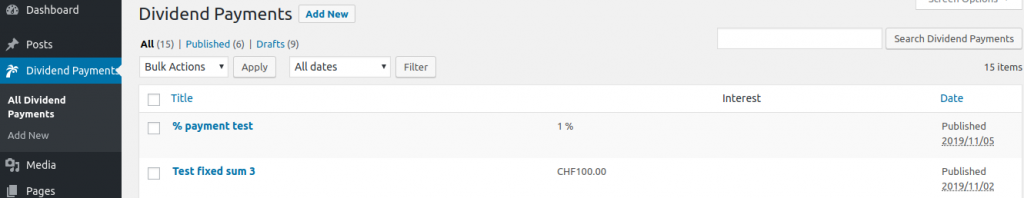
Enter title and description for your memory. Description is optional.
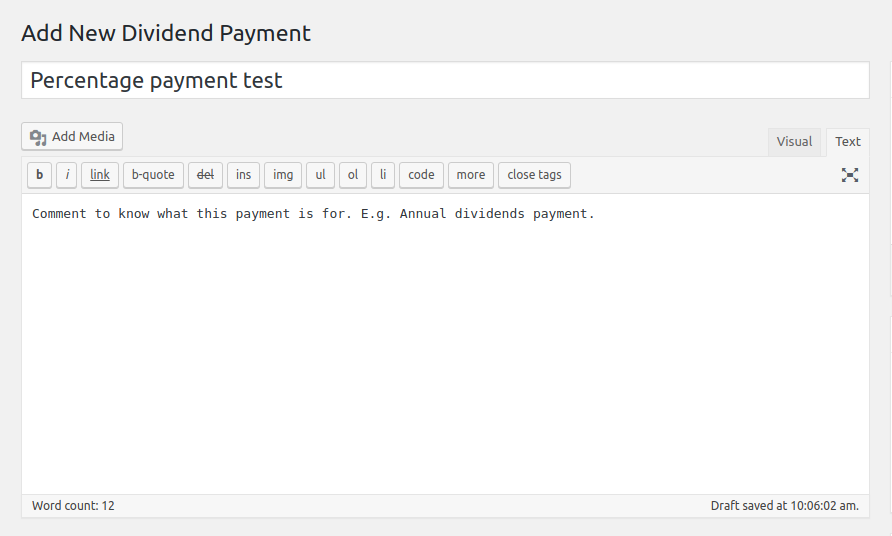
Token Address
Find the Token Address box and enter your ERC20 token address in the Token Address field
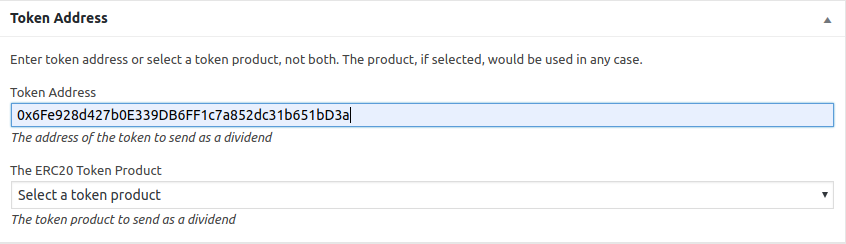
Interest, %
Find the Interest, % box and enter your interest percents value in the Interest, % field
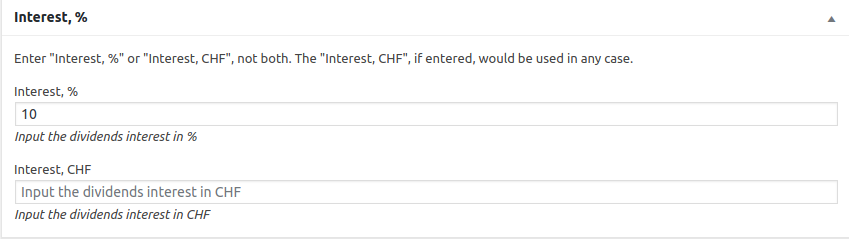
Date from
The optional Date from setting can also be configured to take into account orders made after a some date only
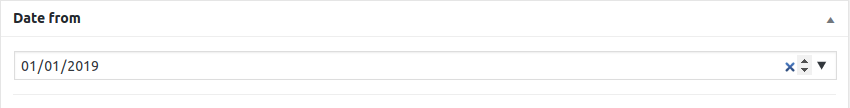
Save Draft
Press the Save Draft button. Do not press the Publish button before the Save Draft. It will not break anything, but it will not start the task and exits with an error, since the Token Address value is not accessible at this time yet
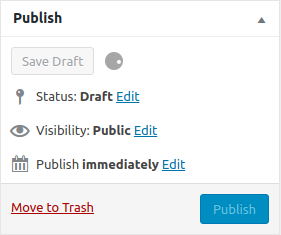
Balances
Check that Token Balance value in the Deposit panel is enough to pay dividends. It is also recommended to check that there is at least 0.1 ETH or more on the hot wallet balance to pay standard Ethereum tx fees
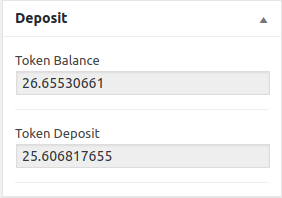
Do not worry about the
Token Depositvalue for now. It would be auto-adjusted later
Final check
Double check that Token Address, Interest, %, Date from field values, Token and Ether balances are correct, then press the Publish button
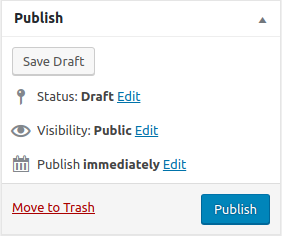
Fixed Amount Payment
In this section you will learn how to create, configure, launch and control the Fixed Payment task
Token Product
Create a new product for your token, if you do not have one yet.
Create New Payment Task
Open the Dividend Payments menu and press the Add New link or a button
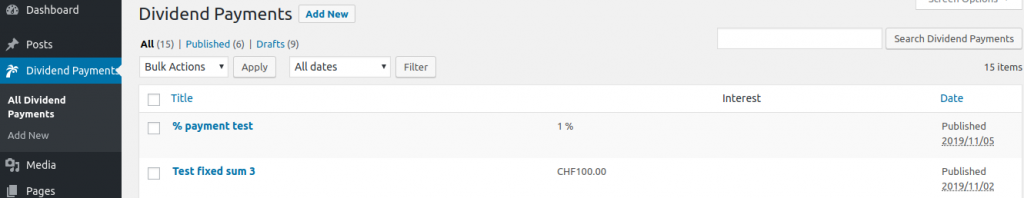
Enter title and description for your memory. Description is optional.
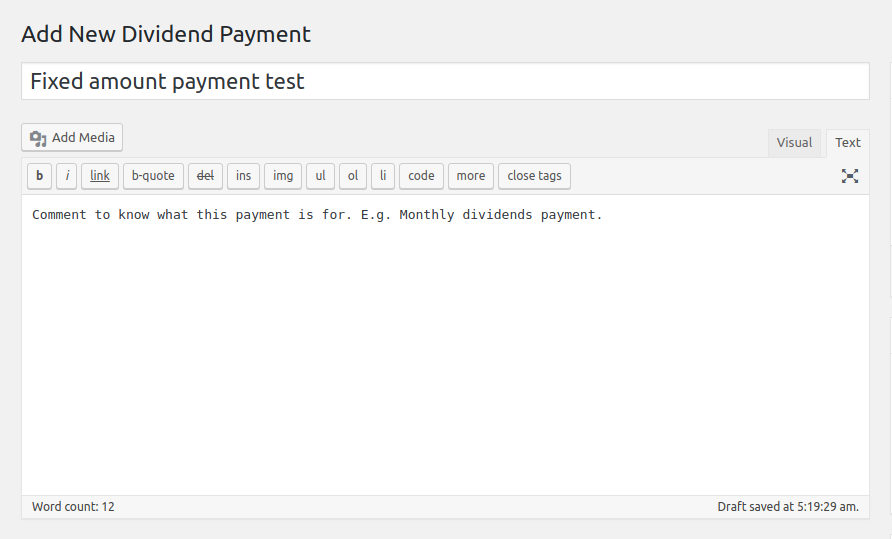
Account meta key
Find the User Account Meta Key box and enter meta key you have used to collect customer’s account addresses in the User Account Meta Key field
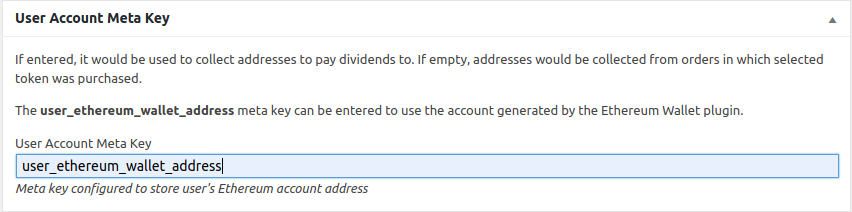
Use the special
user_ethereum_wallet_addressmeta key to use the account generated by the Ethereum Wallet plugin.
Token Product
Create a new product for your token, if you do not have one yet.
Find the Token Address box and Select your ERC20 token product in The ERC20 Token Product field
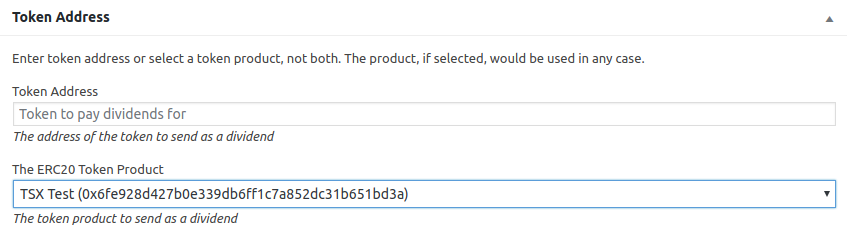
Interest, $
Find the Interest, % box and enter your fixed interest sum value in the Interest, $ field
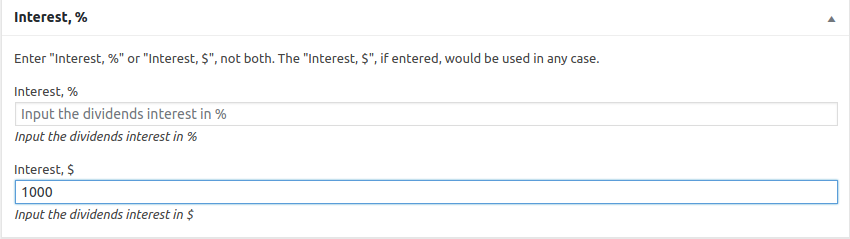
Note that instead of USD ($) you can see another currency you have configured in the WooCommerce settings
Save Draft
Press the Save Draft button. Do not press the Publish button before the Save Draft. It will not break anything, but it will not start the task and exits with an error, since The ERC20 Token Product value is not accessible at this time yet
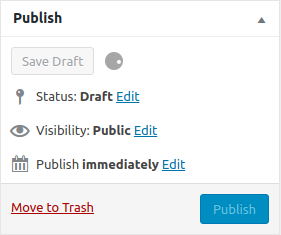
Balances
Check that Token Balance value in the Deposit panel is enough to pay dividends. It is also recommended to check that there is at least 0.1 ETH or more on the hot wallet balance to pay standard Ethereum tx fees
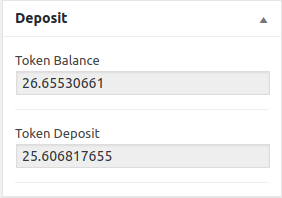
Do not worry about the
Token Depositvalue for now. It would be auto-adjusted later
Final check
Double check that User Account Meta Key, The ERC20 Token Product, Interest, $ field values, Token and Ether balances are correct, then press the Publish button
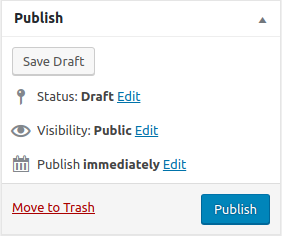
Progress Control
Check payment task progress log in the Notes box. Refresh page periodically to see new logs added
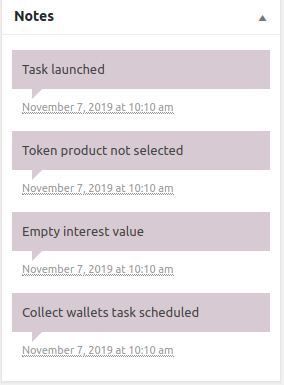
Emergency exit
In a case of any emergency change the Status field to a Draft, press OK, then Update. It will stop this payment task execution
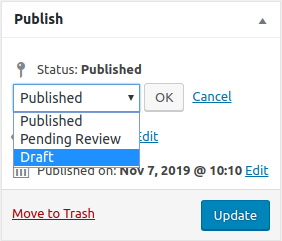
Payments history
To see your payments history open the Dividend Payments menu. It shows payment title, date and interest payed – fixed or percentage value
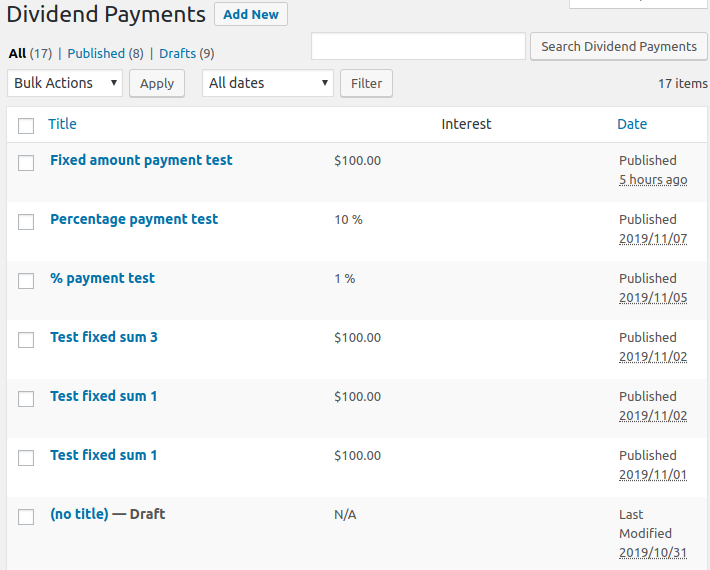
Dividends history
[ethereum-wallet-dividends] shortcode can be used to display dividends payment history. The result holder will see would look like that:
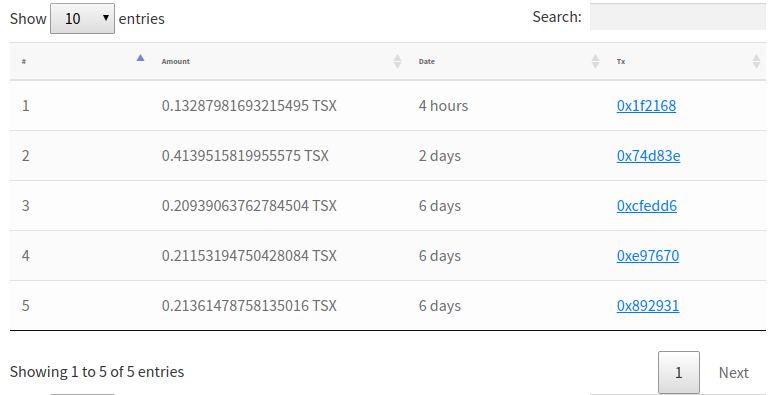
This shortcode can be placed on any page on your site
See also: Install and Configure the Cryptocurrency WordPress Plugin for WooCommerce, Install and Configure the WordPress Ethereum Wallet plugin, WooCommerce Installation Guide