How Can We Help?
To use any currency except USD and/or Bitcoin in the Ethereum ICO WordPress Plugin you need to fill the openexchangerates App Id setting.
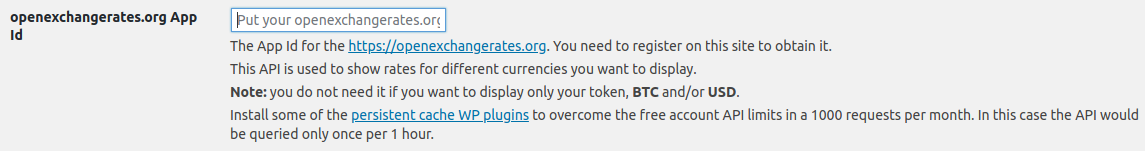
Step 1. Register for openexchangerates App Id
Go to the https://openexchangerates.org/signup/free to obtain the App Id and fill the form opened:
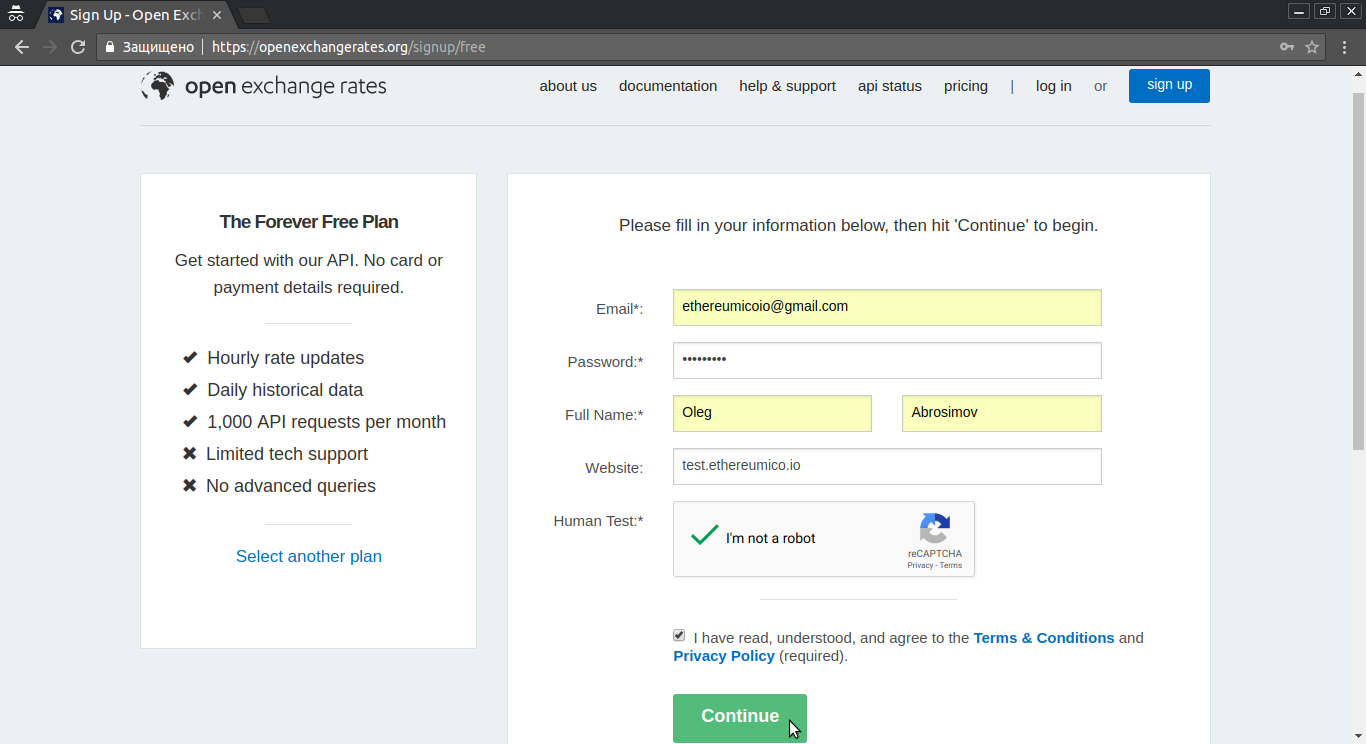
Then click the Continue button. The dashboard page should be loaded:
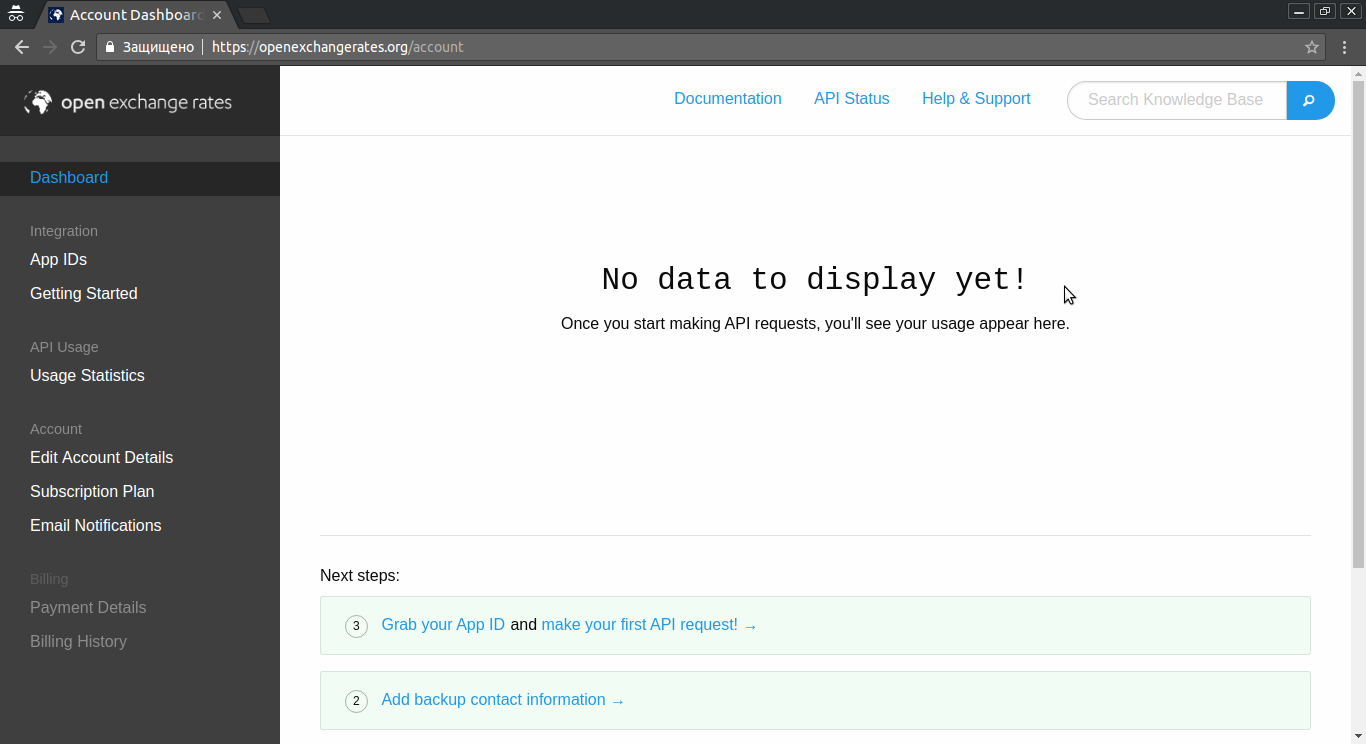
Step 2. Confirm email address
Open your mail box and look for an email with title like [Open Exchange Rates] Please confirm your email address. And click the link that looks like this one: https://openexchangerates.org/account/verify/?email=mail%40example.com&key=dfiv6989fb8sd9fbs9dfb8us9d8fb98df9a8dfa9d8f
The dashboard page with information box Thank you for confirming your Open Exchange Rates account email address! should be loaded:
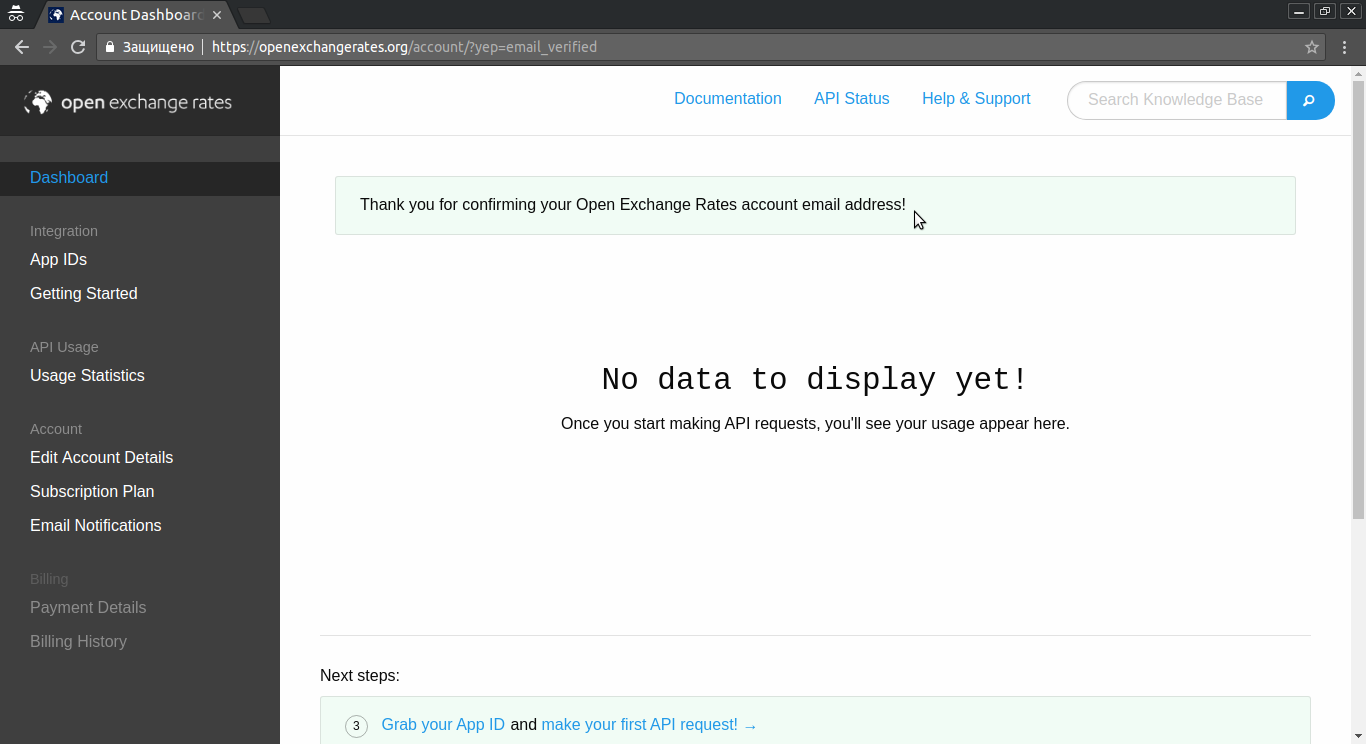
Step 3. Copy your App Id
Go to the App IDs section and copy the App ID value:
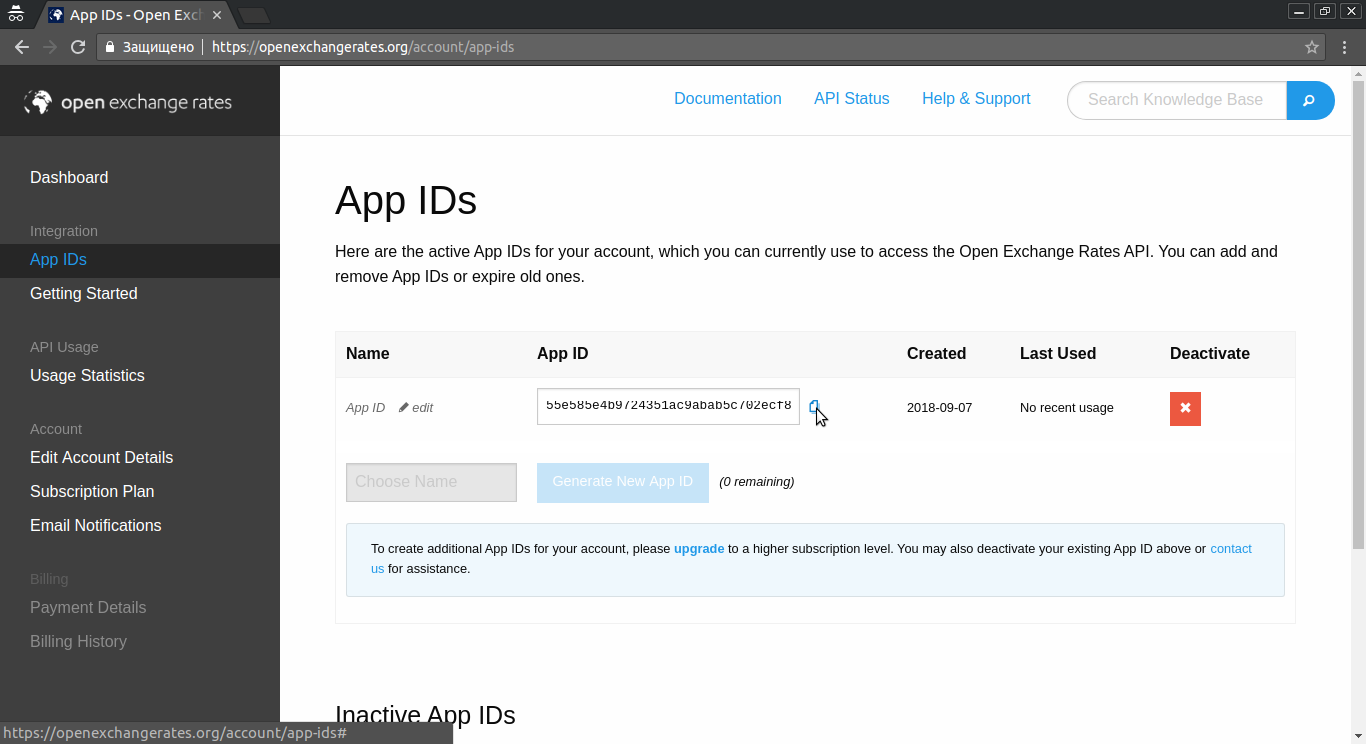
Step 4. Fill in the openexchangerates App Id setting
Open the Settings -> EthereumICO page and paste the openexchangerates.org App Id value in the openexchangerates.org App Id setting field.
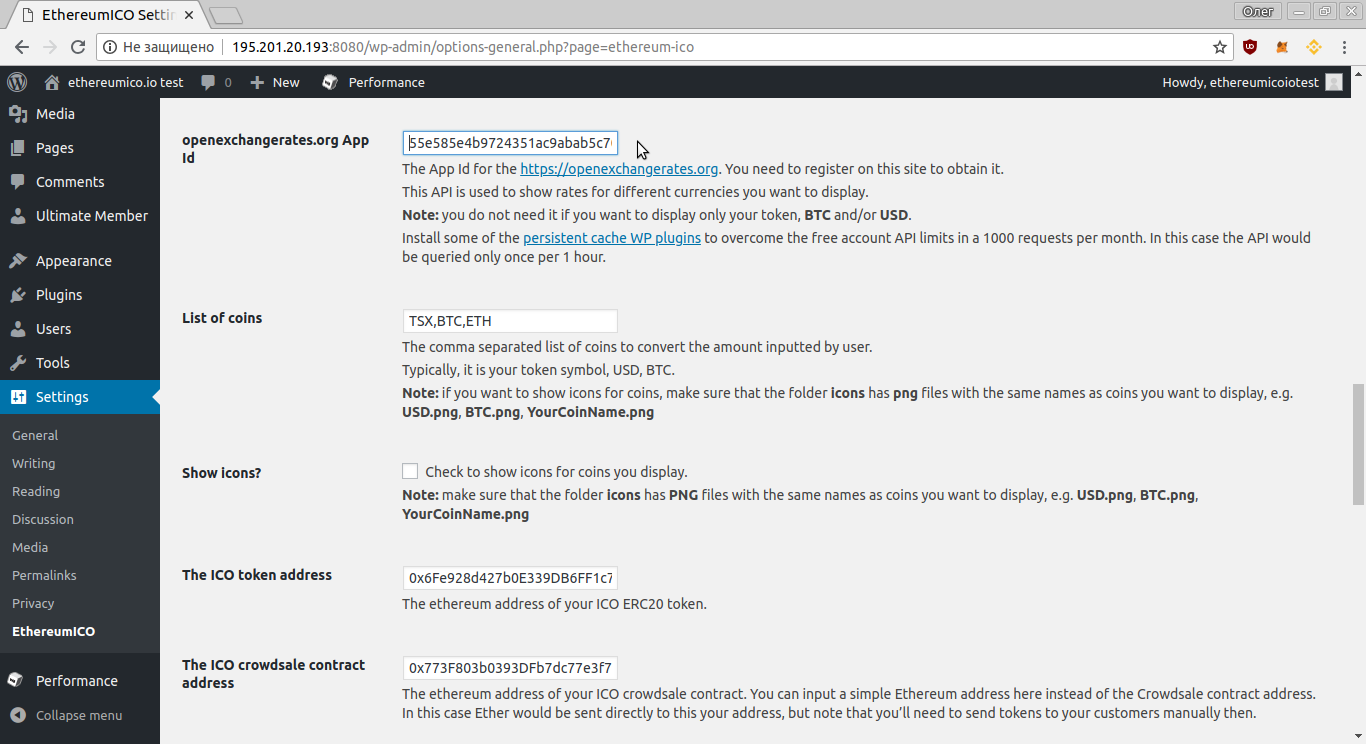
Then press the Save Changes button to save Ethereum ICO WordPress Plugin settings.
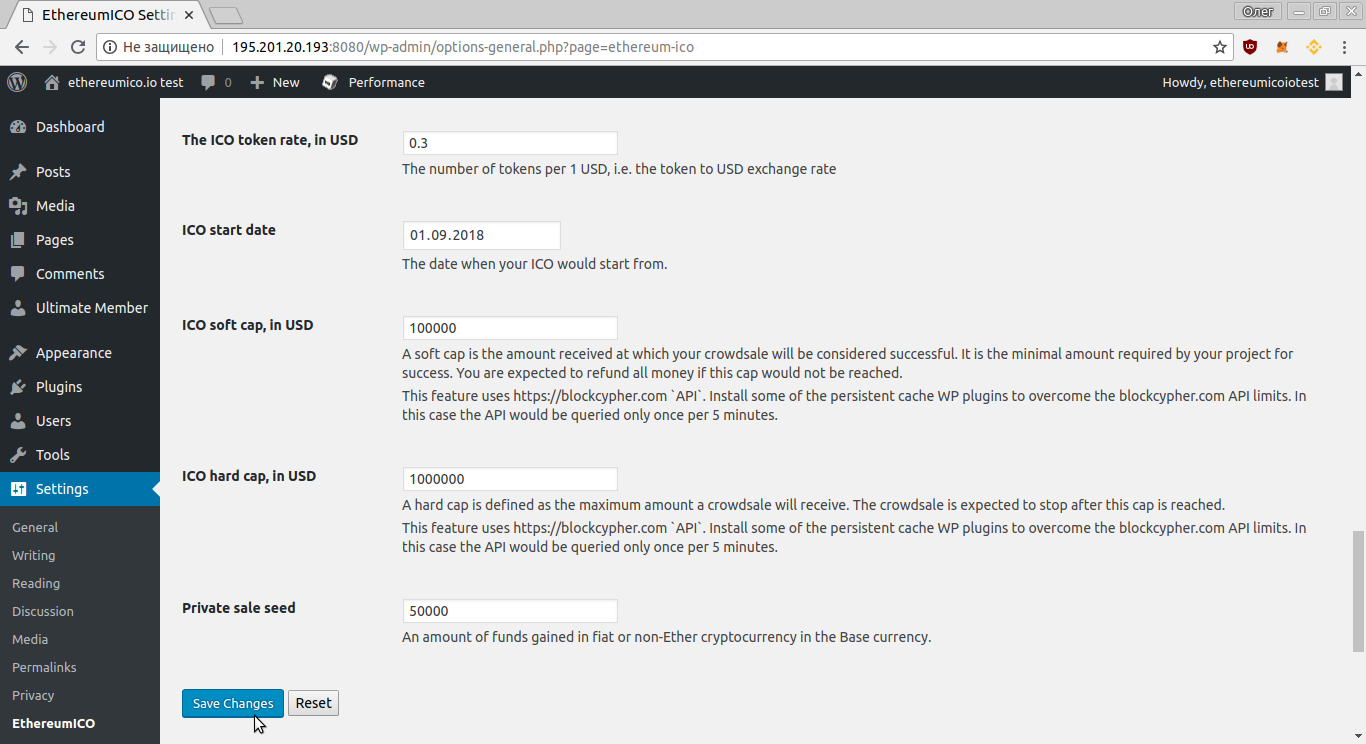
Now you can use any currency supported by the openexchangerates.org on your ICO sale pages.
See also: ICO Fiat Money, List of coins, Install and Configure, Ethereum ICO WordPress Plugin, Cryptocurrency WordPress Plugin for WooCommerce, WordPress Ethereum Wallet plugin